|
Note: This was written in 2000, and things have changed. I am working on an updated version.
The big word in digital music is MP3. Well, maybe not exactly a word, but it's the big term. It's the music format of choice for the gadgeteer.
A quick intro to MP3
If somehow you hadn't heard about MP3 until today, MP3 a standard format of compressing sound (usually music) into a computer file. MP3 files can be recorded at different bitrates, the higher the bitrate the greater the quality but the larger the files. It's very efficient, which means that while a CD that can play 75-80 minutes of music you can have literally hours worth of music on the CD-ROM. (That's not just a comparison, more on that later.) Also, MP3 files can include small text notes within them (called ID Tags), so the music file can include the song title, the artist, artist's website, whatever.
Some artists release their songs in MP3 format to help garner an audience. MP3.com has a large set of these songs that can be legally downloaded. Also, with the right software, you can take the tracks off your CDs and make MP3 files out of them. (It's called "ripping" a CD.)
Many artists have their own web sites, where you can download a song or a bit of a song in MP3. I like political satire, so the Capitol Steps are a favorite of mine.
And of course, you can trade ripped files with others, either directly or through software that allows people to share files over a network. Unfortunately, it's illegal, it rips off both the music company and the artist. That is why many music companies oppose MP3 and are doing what they can to wipe it out.
It makes my computer SING!
The simplest thing to do with an MP3 file is to play it on your computer. If you've got a good set of speakers on your system, that can be good stuff. On my PC, I use the Monsoon MH505 speakers . Integrated amplifier for some real sound, subwoofer, and pretty good-looking speakers. $99. The MH505 has a small control (wired) for adjusting volume and turning the system on/off. This means you can go for the full rafter-rattling volume when you want but have normal volumes other times, but I keep loosing the darn thing.
You'll also need software. Now, both the latest Windows Media Player and the latest QuickTime for Mac will play an MP3 file, but you'll want something more. First, you'll want to be able to create playlists, which are lists of files to be played one after the other. So, when you've put together your high-tempo funk set, you can save it. Some later day, when you want to listen to it again, you can just load the playlist.
If you've got any CDs, you'll probably want to get a ripper. The player software may also rip CDs too.
Taking it on the road
If you really like your music, you'll want to take it with you. There are several portable players around. I'll cover some of the players, but there's a more complete list at, you guessed it, MP3.com. Here are some features I look at:
- How is the music stored? I'm annoyed at the wide collection of media available. So I've got a bias for widgets using Compact Flash
- What display do they have? MP3 files have those cool ID tags where the song and artist are stored within the file. Better MP3 players will have an LCD display that will show the song and artist of the song being played.
- How does it hook to your computer? USB is the normal way for most devices to work. But for some players, the player is never connected to the computer. Instead, there's an adapter that lets you copy your songs onto the memory card which you then put in your computer.
So here are some of the many solid-state MP3 players out there:
 |
This is the original, the Rio 300. 32 Megabytes of internal memory and can accept a 16 MG or 32 MG SmartMedia card. It hooks up to a PC by the parallel port. The display shows track number, but not the tags. Basic player, but you can get one fairly cheaply.
One note: While they use SmartMedia cards, they use a non-standard format for the cards. So, if you have an adaptor that lets you connect SmartMedia cards to your computer, you can't use it to quickly copy files over.
|
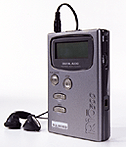 |
Diamond upgraded the Rio to this, the Rio 500. 64 Megabytes of internal memory and can accept a 16 MG or 32 MG SmartMedia card. This uses a USB connection, so it will work with Macintoshes that have a USB port. It has an LCD display to show the song title and artist. It lists for $269, but you can usually find it for less.
It does use the same non-standard format for the SmartMedia cards.
Diamond is about to release yet another upgrade, the Rio 600. So if the 500 meets your needs, watch for closeout sales.
|
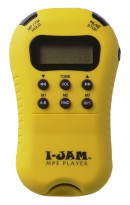 |
Note: Pictures are not to scale. In fact, the I-Jam is tiny. It gets its small size by using MultiMedia cards (MMC), which limits the ability to get cards. It has pretty good sound (as soon as you replace the cheap headphones that come with it) and has a built-in FM Radio. Oh, and you can get it in your choice of several colors.
The I-Jam never directly connects to the computer. Instead, they provide an adaptor that lets your computer read and write MMC. You can choose between USB (with Windows and Mac support) or parallel (Windows only).
It's a bit pricy, $269. They've got some other players, including a budget player that uses Compact Flash.
|
|

|
The E-Go is a rather funky player. It uses Compact Flash, so it can play big files. It's got a clearly readable display for showing the display. You also can separate your music into folders, and can set up playlists. It hooks up to a computer via USB (and can draw power from the computer while connected) and has a separate DC input jack. It's designed, among other things, to be installed into a car.
Downside? Expensive ($189 with no memory, $299 with 64Mg of memory) and has less-than-great battery life. (Used to be horrible, now better but still not great.)
|
 |
The iPlayMP3 Moveman is a nice basic Compact Flash player. Good sound, and they have an external adaptor to write the compact flash cards with your computer. I've gotten great battery life with it.
But it's very basic. No playlists, and the display does not show the song or title being played. It's only $100 with no memory, $213 with 80 Mg of memory.
|
Put another MP3 in the JukeBox
 |
A different approach to a portable MP3 player is the HanGo Personal Jukebox. Instead of solid state memory cards, this has a real 4 gigabyte hard disk inside. So take your whole music collection with you.
It connects to your computer by USB, and has rechargeable Lithium ION batteries. The display shows everything you might want, and you can organize your music.
|
It's not cheap ($799). Also, since there is a spinning hard disk in there, accidentally dropping it is more likely to be disastrous than with a solid-state device.
Creative Labs, maker of the Nomad line of MP3 players, is preparing to release it's Nomad Jukebox later this summer for $599.
CD, The Next Generation
 |
Remember when I mentioned how much more music could be put on a CD-ROM than a CD player? Well, some companies have taken a portable CD player and made it able to read a CD-ROM with MP3 files on it.
This is the Genica MP3/CD player, which retails for $99. Obviously, you need to be able to create your own CD-ROM disks in order to use this, and you won't be able to modify a disc once you've burned it, but a 300 Mg Compact Flash is around $800 while a blank CD-R is less than $5.
|
One downside to an MP3/CD player--if you are going to be jogging, these are CD players, so it's possible to encounter skips as you bounce along. You're somewhat protected from it, because it's pulling part of the file into memory to decode, but it is a possible problem.
Conclusion
Now that storage is cheap enough that it's practical, digital music is going to be EVERYWHERE. Eventually, you'll be able to download some MP3 files into your phone to play while you've got someone on hold. There will be touchpads in elevators to pick what much you want to listen to. OK, maybe not, but how about your choice of music on airplanes?
The players listed above are still first or second generation. First generation is, make it work. Second generation is, make it work well. Then designers start asking, what can we do with this baby? That's the stage we're at.
Donald Brown
MP3.com - a source of legal MP3 files and information.
Capitol Steps - a group of political satirists, this website has MP3 files of some of their songs.
Monsoon MH505 computer speakers. $99. Good sound, rafter rattling if you want.
I-Jam MP3 player, uses Multimedia cards. $269
HanGo Personal Jukebox MP3 player with internal hard disk, $799
|
|