|
One of the more popular past articles was, After They Say Cheese. Unfortunately, when I was checking the items referenced for the site relaunch, almost all of them were gone. Fortunately, new companies have taken their place, so here we are.
You've taken your pictures and you have them in your computer. Took them with a digital camera, or took them with a regular camera and scanned them in, or used a photo processor that will put your pictures on CD. Now what?
Show them on the Web
You can always look at your pictures on your computer, but you probably want to share them. This is the Age Of The Internet, and it's easy to put your digital pictures on the web where anyone can see them. It's far simpler than e-mailing the pictures, you can often attach comments and you only send one line of text to the recipient instead of megabytes of picture data.
| If you have a Macintosh running OS X and subscribe to the .mac service, iPhoto makes this easy. Create an album of the pictures you like, select them, and choose Home Page from the Share options. Even if you don't have .mac's Home Page, you can export them into HTML files to make a slide show. There are still some free web site providers around. |
 |
The built-in HTML exporter of iPhoto can make decent slide shows. But I recommend using BetterHTMLExport, which can include your comments and has even more options.
| On the Windows side, Adobe has a similar program called Photoshop Album with many of the same features as iPhoto. It can export to web, and other options. |
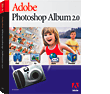 |
| There are other Windows programs to easily create slide shows. Adobe Photoshop Elements has a simple but effective Web Photo Gallery option, |
 |
| Alternatively, there are web sites that will take care of all the work for you. Some community sites, like Spymac.com, have a user gallery where you can upload pictures for others to view. These community sites may put limits on the types of images they want to host, so find out first.
Update: Spymac also now proves 100 MB of storage where you can create your own website.
|
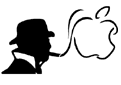 |
| Other web sites, like Shutterfly and Ofoto, purely exist to host your images online. These services can be useful, because will also do additional services which we'll discuss below. |
 |
| There's a fantastic new service called Smugmug that is great for hosting your images online. I have a review for it under Cool Stuff. |
 |
A word of warning-Always make sure that you've got backups of images that have been uploaded to a service. As we've seen, web services come and go, and some people were left high and dry when the only copy of their pictures was on a service that suddenly disappeared.
Take Them With You
| You may want to take the pictures with you. The quality of photo printers has increased and the price has decreased, so there's no reason for a serious digital photographer not to have a good photo printer. HP generally is considered the best at making photo printers. The most important factor in getting good photos out of a photo printer is the paper. Do not skimp and use regular paper, you will notice the difference.
Update: I have recently upgraded to a color laser printer, as these have dropped greatly in price. The even quality you get is astounding.
|
 |
Some online services will professionally print your pictures and mail them to you. Smugmug, Shutterfly and Ofoto do this, and some services offer free prints for signing up. iPhoto for the Mac is linked to a service run by Kodak (it's really Ofoto but doesn't look like it) that can make prints.
| Kodak has automated kiosks called Picture Makers that can accept your digital picture and make prints. They are in many stores, you can find them at the link proved. |
 |
WalMart has a service where you can get your film pictures stored digitally or you can upload digital images and have them viewed, printed, or turned into T-shirts, mugs, and more. What's particularly interesting is that you can pick the items up at you local WalMart, so avoid shipping.
If all else fails, ask local film processors. Many of them have entered the digital age.
| If you don't want to waste paper, how about wasting electrons? PDAs, Palm Devices and Pocket PCs, have increased their power. Many have color screens, and you can put your pictures on it. I have a Sony Clîe PEG-NR70/U, and when someone wants to bore me by pulling out pictures from his vacation, I can bore him with the dozens of pictures on my cats that I've got stored. There are also some dedicated devices that allow you to carry your pictures, but I believe they are now redundant. |
 |
Make Something Special
Putting pictures on a web site, or printing them out, are all very practical things to do. But this is GadgetMania. What else can you do with your pictures?
How about getting your pictures on shirts, mouse pads, mugs, and more? There are lots of services that will do that for you. Shutterfly will take your pictures and make greeting cards, calendars, and note cards. Ofoto will make greeting cards and calendars. (Interestingly, these aren't available through iPhoto.)
There are many other web sites that will do interesting things with your pictures. I haven't used any of these features, but they do look interesting.
| The Photo Gift Shop has a large catalog of personalized gifts. T-shirts, golf shirts, tote bags, caps, puzzles, clocks, watches, mugs, Christmas ornaments and more. The most interesting choice to me are the Photo Sculptures. They take your pictures and cut out silhouettes for a table display. Cool! |
 |
| Planning a party? Picture This will take your pictures and put them on cookies, lollypops, and even cakes. Before you order online, check your local bakeries, many offer the same services. You will usually need a printed photo for the local services. |
 |
| Club Photo is another service like Ofoto and Shutterfly, but they will print a picture on a football, baseball, soccer ball, or even a hockey puck. Even better, they will make a paint-by-numbers set out of your picture! |
 |
| If you have an item that you many people will want, check out Cafe Press.com. Through them, you can set up a store for free that will print your image on shirts, boxers, mouse pads, you name it. They take the orders, they charge the credit cards, they make the product, they ship it out. While it's aimed at people who have web sites, it also could be useful for family reunions or social groups. |
 |
Book 'em
The old fashioned photo album was where you pasted prints into a book. These days, you can take your images and get a book printed for you!
| One of iPhoto's features is making a book. This service is actually provided by My Publisher, so you don't really need iPhoto. You choose your pictures, adjust the layout, add captions. The company will print your pictures on good paper, bind them in a book cover, put another picture on the cover, and send it to you. These books are high quality, and do make great gifts. I gave one to my parents, with pictures from their 50th wedding anniversary party.
Adobe PhotoAlbum 2 has the same feature.
|
 |
| Shutterfly has an option for cheaper books called SnapBooks. They aren't bound like the books from iPhoto/MyPublisher and lack some of the layout features, but you can save a lot of money. |
 |
Do It Yourself
I've given you sites that will take your pictures and do things with them. But what if you want to do things yourself?
| Haynes has software for creating iron-on transfers for printing onto T-shirts, boxers, the like. If you have a Mac, the software won't work, but still the iron-on transfers and the items to iron onto can be useful. |
 |
| Photo Images of America has a large collection of kits for making ornaments, keychains, mouse pads, and such. They've got some unusual ones, like making pictures snow globes, plates, and my favorite, the Photo in a Bottle. |
 |
| Finally, for the kitchen gadgetmaniac, Icing Images sells the hardware necessary to make your own photo cookies and cakes. It's actually a Canon Printer with special icing and "paper". You can get into this for under $500. |
 |
Choices, choices
If you're like me, you've probably got lots of great pictures wasting away on your hard disk or a CD somewhere. Well, there's no longer an excuse. Time to get them out in public!
|
|