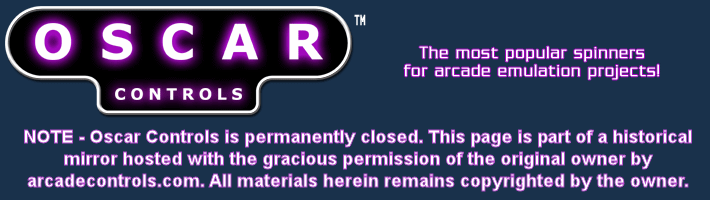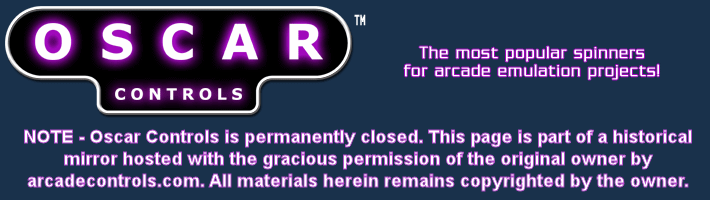| .: Monitor close-up
comparison
A close-up picture was taken of the the car in
Spy Hunter to show the differences between different monitor types
and how these monitors are connected to a PC. This is a
topic very often discussed on the
Build Your
Own Arcade Controls FAQ forums.
Standard DOS MAME 0.61 was used under a DOS 7 (gui-less
Win98) environment. This was chosen for easy compatibility
with the arcade monitor (WG 7901), as well as to remove any
Windows drivers/video drivers/DirectX/etc from the comparison to
give the best "raw" video output as possible. Hardware stretching
and scan lines were turned off for all screen shots, and no filter
effects were applied. All
pictures were taken by me on my monitors in a room with no ambient
light other than that produced by the monitor. When the game
was loaded, each monitor was adjusted with it's
color/brightness/contrast controls for the best possible picture. Here's a
photo of all the monitors, except for the TV. Following
is the auotexec.bat and config.sys files for reference:
|
autoexec.bat
@ECHO OFF
PATH=C:\;C:\DOS;C:\DOSBLADE
ECHO Initializing system...
rem *********************
rem * VIDEO CARD SETUP
rem *********************
rem *** Trident Blade 3d 9880 ***
rem *** The following enabled for WG7901
LH C:\DOSBLADE\BLADETSR -W3
rem ********************
rem * OTHER SETUP
rem ********************
C:\DOS\FASTVID 011 8 D1000000
LH C:\DOS\CTMOUSEP.COM
C:\DOS\SMARTDRV.EXE 1024,0
cd c:\mame |
config.sys
DEVICE=C:\DOS\HIMEM.SYS
DEVICE=C:\DOS\EMM386.EXE NOVCPI NOEMS
DOS=HIGH,UMB
FILES=40
BUFFERS=40
DEVICEHIGH=C:\DOS\ANSI.SYS
|
Spy Hunter was chosen because it's 480x480
resolution displays perfectly full screen on all the monitors in
this comparison with no tweaking required. The multiple
colors and detail in Spy Hunter make it an excellent benchmark for
this type of comparison. Special thanks to
Xiaou2 who provided the first close up comparison, and was the
inspiration for this test.
Here are the contenders with the video card & PC
connection details. The Trident 9880 was used for comparison
where applicable because it was extremely easy to get the WG7901
operating with it, but the GeForce4 had to be used for the TV-out
screenshots.
Screen Shot
(be sure to click for the large
picture!) |
Monitor &
connection |

#1 |
Wells Gardner
D9100 XGA compatible (30-68 kHz) Monitor
- Trident 9880
- Standard VGA cable |

#2 |
NEC DM2600A VGA
compatible (15-35 kHz) Presentation Monitor
- GeForce4 w/ TV-out
- standard composite (phono) cable |

#3 |
NEC DM2600A VGA
compatible (15-35 kHz) Presentation Monitor
- GeForce4 w/ TV-out
- standard s-video cable |

#4 |
Toshiba CF2772B
27" Television
- GeForce4 w/ TV-out
- standard composite (phono) cable |

#5 |
ViewSonic 19"
A90F PC monitor
- Trident 9880
- standard VGA cable |

#6 |
NEC DM2600A VGA
compatible (15-35 kHz) Presentation Monitor
- Trident 9880
- RGBS connection through VGA-BNC cable |
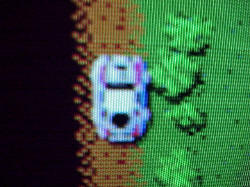
#7 |
Wells Gardner
19K7901 Standard Res (15.75 kHz) Arcade Monitor
- Trident 9880 (Blade3D) using the
Mon-ARC PLUS TSR
- Hacked PC VGA cable |

#8 |
Toshiba CF2772B
27" Television
- GeForce4 w/ TV-out
- standard s-video cable |
|