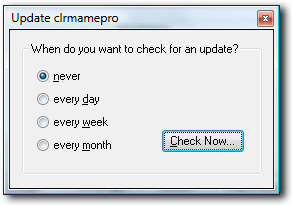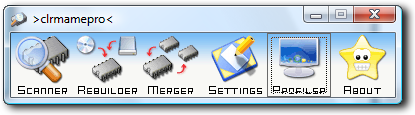
Installing CLRMame
You can get CLRMame Pro from its homepage here. There are two versions, a zipped one and an installer version. There are also 64Bit versions which will run quicker but only if you have a 64Bit operating system such as Windows XP64 or one of the Vista 64Bit versions.
For the sake of the tutorial download the "exe" version as this is the easiest version to install. Run it and keep pressing OK or Next until the installation has finished. You'll find CLRMame on your start menu.
Updates
For updates to CLRMame press the "About" button on the main screen...
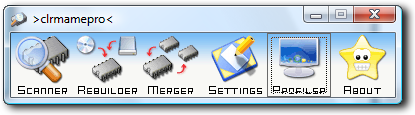
Press the "Update..." button and press "Check Now..." to check for updates. You can also schedule CLRMame tocheck for updates on this scrren too.