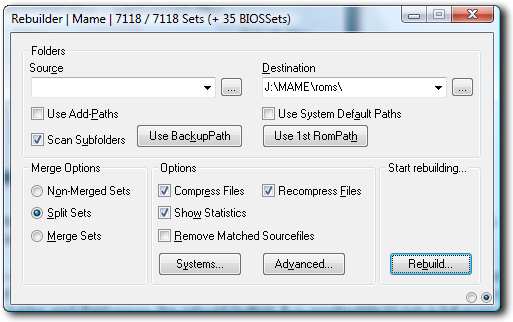
The Rebuilder
The rebuilder is an advanced way to re-create rom files and find missing rom files without having to download them. It does it by using the CRC32 checksums which are unique to each rom rather than using the rom name which can be very different from file to file. From the main start window press the rebuilder button and you will see this screen...
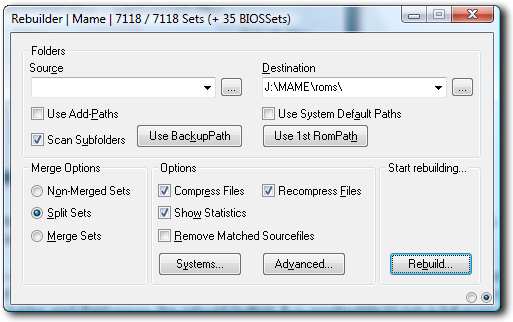
What rebuilder does is take rom files from the source directory, sorts them out and save the new file into the destination directory.
For instance... If you have a complete set of MAME roms and a new update comes out. Once you've downloaded the new roms you can use the rebuilder to look in the folder where the new roms are and create / fix sets of roms in your MAME folder. To do this point your source folder to the new roms and the destination folder to your MAME roms folder and then press the rebuild button. It is worthwhile to run a full scan both before and after a rebuild.
You can also use this to create sets of roms for emulators that share the MAME rom sets. Examples of this would be the M2 Emulator or Finalburn Alpha. Once you have downloaded a dat file you'll need to set it up. Now you can set the source folder as you MAME roms folder and the destination to be the other emulator's roms folder and again press rebuild.
Heres a description of the options you can set...
| Folders | |
| Source | This is where you select the souce folder containg your roms |
| Destination | This is where you want to put your roms |
| Use Add-Paths | Lets you select more than one source folder for roms. |
| Scan Subfolders | Scans any sub folders within the folders you select. |
| Use System Default Paths | Uses additional paths to put roms in such as if you keep your neogeo roms in a separate directory, CLRMame will put all of the rebuilt roms into that path. |
| Use 1st Rom Path | Uses the first rom path in the settings screen to put roms in. |
| Merge Options | |
| Non-Merged Sets | Any files created will have all of the roms it needs to run |
| Split sets | Any files created will have the roms it needs as either a parent or clone rom file. |
| Merge Sets | Any file created will have the parent and clone roms in it. |
| Options | |
| Compress Files | Compresses and rom file clrmane creates. |
| Recompress Files | Recompresses the zipfile to the compression value set in the settings screen. |
| Show Statistics | Gives you some details about what CLRMame created. |
| Remove Matched Sourcefiles | Will permanently delete any rom files used to create the new files from the source directory. |
| Advanced | |
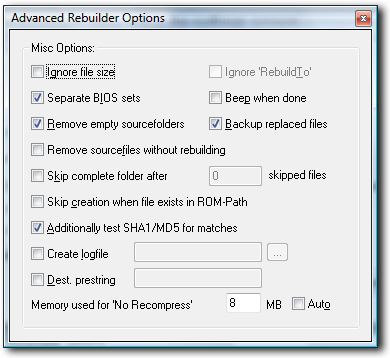 |
|
| Ignore Filesize | Ignores incorrect file sizes for roms |
| Separate BIOS sets | Separates BIOS diles into their own sets. |
| Remove empty source folders | Once a source folder for roms is empty CLRMame will delete it. |
| Skip folder after... | This opyion will completely skip a folder of roms once CLRMame has found the set amount of incorrect roms. |
| Skip creation when file exists in ROM-Path | If the rom file exists in the ROM-path you have selected CLRMame wont create it again. |
| Additionally check SHA1/MD5 for matches | Uses deeper CRC checks to determine roms. |
| Create Logfile | Saves a log file of what CLRMame has done. |
| Dest. prestring | Sorry this is just nicked from the CLRMame documentation!
If you enable this option you can enter a string in the editbox on the right. If the rebuilder creates a set in the destination, it will use this string as a prestring. So the final path/filename of a rebuilt file is: <rebuilderdestination>\<prestring><setname>(.zip or folder). You can also use some variables inside this string. You can combine them and you can also use "\" if you want to create folders. The variables are:
Examples:
|
| Memory used for 'No Recompress'... | This is the amount of memory CLRMame has to use when recompressing file. Increase it to speed things up a bit. |
| Ignore "Rebuild To" | Ignore "rebuildto" tag in a datfile and stickd to the default paths. |
| Beep When Done | Err... Beeps when done??? |
| Backup Replaced File | Copies any replaced file to CLRMame's backup folder. |
| System | |
This is where you select which roms you want to rebuild by which system they belong to e.g. Neo-Geo only |
|