
Additional Files.
There are a lot of extra files available to MAME to expand your experience. Some are common to both versions of MAME but some are specific to MameUI to enhance it's interface.
Common addons include...
Mameinfo.dat
This contains data on games including driver updates, cheats, quirks and bugs. You can get it from here.
History.dat
Similar to mameinfo.dat but also includes background information on the games. It's available here.
Hiscore.dat
An unofficial project that you can submit your hi scores to which are compiled into this file. Get it here. N.B. hiscore.dat is not supported by new versions of MAME.
Samples
Samples are used by several games that the MAME developers haven't worked the sound out for. Get them here.
Artwork
This is used by many games to show the graphics often stuck to the glass over arcade machines. For some games artwork is essential as it defined the game area (especially vector games). Get it here.
Artwork can make games like this...

Like this...

Controls.dat
Created to accurately document the controls and buttons on arcade machines supported by MAME. Available here.
Cheat.dat
Contains cheats for loads of games. It may be a bit problematic on newer versions of MAME as the cheat system is being re-written. Get it here.
Effects
These are used to simulate the effect of a TV / Monitor slightly blurring game graphics. Get them here
Fonts
You can use any Windows truetype font for the menu's in MAME. The font needs to be converted for MAME to use it. The program and an example are here.
Crosshairs
You can now define your own crosshairs for shooting games. Examples are available here.
MameUI specific addons...
Cabinets

Shows you pictures of the actual arcade machine the game was in. Get them here.
Control Panels

Shows the controls for the arcade game. Available here.
Marquees
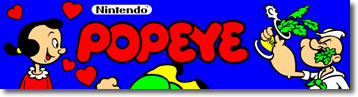
Marquees are the lit top panel of an arcade machine cabinet. Available here.
Flyers
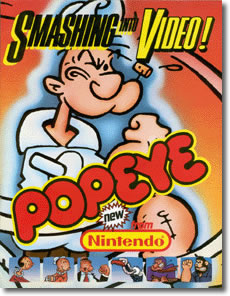
Flyers were the adverts used to show new and current arcade machines. Available here.
Icons
![]()
Just used as examples to help identify the games in MameUI. If they're not present you get a boring square icon. Available here and an alternative set here.
Snaps

In-game screen shots of games. They can be useful to identify games if you're like me and are always forgetting names. Available here.
Titles
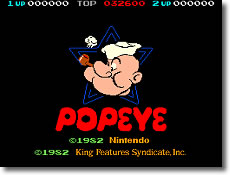
Same as snaps but only of the game's title screen. Available here.
PCB Pics

Pictures of the actual circuit board in the arcade machine Available here.
Catlist.ini
This is a list that splits all or MAME's games into genres e.g. fighting, racing etc... Available here.
Series.ini
Gives details of whether a games is part of a series of games and lists them for you. Get it here.
As well as these files MameUI will let you change the background of the menus. As there is no "official" site for it all you do is save an image as a PNG file and select it from the menus. You'll see the menu in the MameUI setup page.