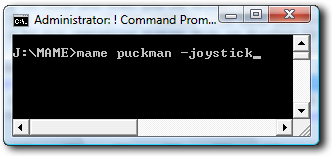
Choosing Which MAME.
Original MAME
The original version of MAME is a command line program. For all PC noobs who's only use of a keyboard are the W, S, A & D keys, command line programs requires you to type in a DOS command to make a program start. Theres no mouse, little help and no lovely buttons to show you what you're doing. So beware they are not for the PC illiterate.
There are two versions of the command line MAME for either 32 or 64 bit operating systems. The 64 bit version will only work on PC's with a 64 bit operating system such as Windows XP x64 or Windows Vista 64bit. There are a few games in MAME that really benefit from 64 bit but you'll have to way up the benefits against the reduced driver support for the operating systems.
Heres an example of how to run a command line Mame...
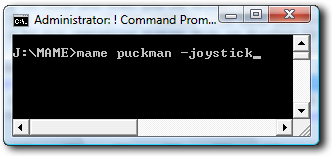
This will run Puckman (the Japanese version of PacMan) with a joystick enabled.
Mame is available at MAMEDev or the Mame Download Mirror Page. The mirror page is up to date with the latest beta versions whilst MAMEDev hold the stable 32 and 64 bit versions.
MameUI
The easiest version of MAME is MameUI which has a user friendly GUI (Graphical User Interface). This version is more suited for the beginner as you can see everything that you are doing.
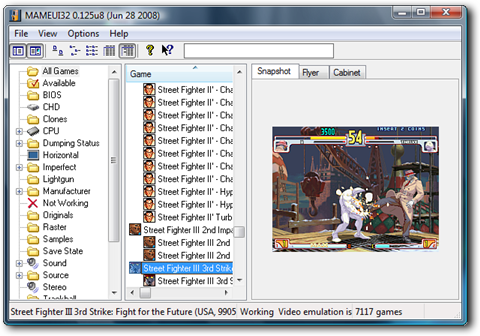
It has all of the features of MAME and runs just as fast. The best part is that you have a nice list of all the games you have, you can have preview pictures of your games and to run then you simply need to double click them.
Like MAME there are 32 and 64 bit variants of MameUI. The 32bit version is happy on Windows 98 up. As with the original MAME it requires Microsoft DirectX to work.
MameUI is available at http://mameui.classicgaming.gamespy.com/ and the Mame Download Mirror Page.
N.B. If you have a different operating system then check out MAMEWorld as it has loads of variants on it's front screen.