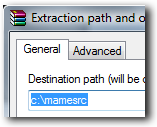
Update And Diff Files
As you are most probably aware MAME is in constant development. You get stable releases and then you get beta releases. The stable releases have version numbers like 0123, 0124, 0125 etc... whilst beta versions have numbers like 0125u3, 0125u4 etc..
Stable Version Updates
For stable version updates you need to overwrite everything in the c:\mamesrc folder with the new source files. The simplest way to this is to double click the mamexxxxs.zip (xxxx is the version number) file you've downloaded. WinRAR will open up showing a file called mame.zip. The next step is to extract this file to your desktop by dragging it over and empty space. Now right click the mame.zip file, select "Extract Files..." and type c:\mamesrc in the dialog box like this...
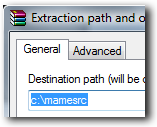
Press enter and the files will extract. It will ask you whether you want to overwrite the files. Click the "Yes To All" button and wait for it to complete. You should now be able to compile the new version.
Beta Updates.
The beauty of beta updates is that they're downloaded in things called diff files. To update to a newer beta version you just need to patch the data in the diff file to the current source code. You must make sure that if you are patching up several versions then do them in order like u1 ,u2 then u3 etc...
To get the current diff files go here. You will need all of the diff files if you want to patch to the latest version. As before right click the diff.zip file, select "Extract Files..." and type c:\mamesrc in the dialog box like this...
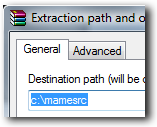
You now need to patch the source. If you have read one of the compiling pages then the PatchMAME.bat file will have the correct path set up in it. If not then right click it and select "Edit" from the menu.
Where it says set path= change the path to where the mingw folder is like this.
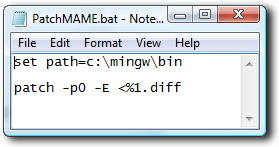
Open up the command prompt from the icon and you'll see this...
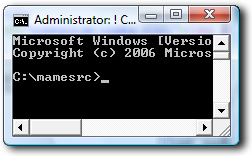
Type patchmame plus the version number of the diff file you want to patch. For example patchmame 0125u1 will apply the diff file 0125u1.diff. You need to repeat the process for each update and as I mentioned before it must be done in order. You can also apply bug fixes in the same way by changing the version number to the name (minus the .diff) of the patch file.
Once done you can now compile your new version of MAME. If you want to compile MameUI then make sure it's source code matches the version you just patched.