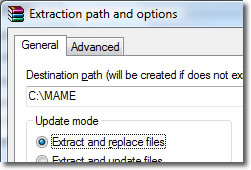
Installing MAME
First you need to get yourself a copy of WinRAR. Just click here to download it! Once you've installed WinRAR, right click over the MAME zip file and select "extract to ...".
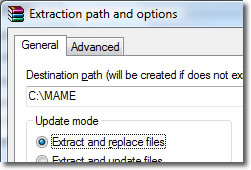
In the box that appears use the directory "C:\MAME" and then press the "Extract" button.
What you should see in the MAME folder!
Here is a picture of the folders that are created if you extract MAME. Check in Windows Explorer if you are unsure whether you have followed above correctly.
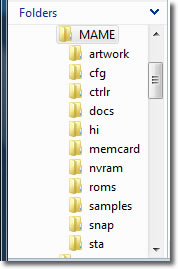
Below is a brief explanation of what can be found or put in each folder.
| artwork | Background artwork add the missing graphics used around the screen on arcade games. |
| cfg | Configuration files for games allow you to add setting for individual game or drivers. |
| ctrlr | This is a folder that you can add controller configuration files to. |
| diff | This is where any data is saved when using hard disk based games |
| docs | Where the MAME readme files are stored. |
| hi | You can add downloaded hi-score dat files here to give you a bit more of a challenge in games. |
| inp | Where recorded game sessions are stored using the -record option. |
| memcard | Memcards are used by NEO-GEO games to save their data |
| nvram | This is where MAME saves EEPROM and RAM data from games |
| roms | Roms are the file MAME uses to load games. This is where they go. |
| samples | Some games have incomplete sound emulation so samples placed here are used instead |
| snap | This folder is where MAME can save screenshots and video files |
| sta | Save state files are used to save your surrent position in a game, |