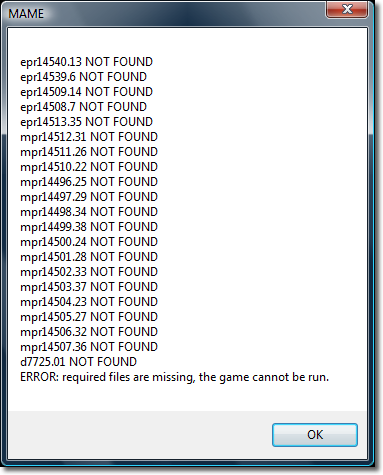
MAME Updates
MAME is in constant development. New versions come out every couple of weeks. These can contain bug fixes, new games and updated games. The problem this leads to is how do you keep up to date?
There are two types of updates. Versions that look like 0.123 are called "stable" version and would nomally contain the least amount of bugs. Versions that have a "u" i.e. 0.123u6 are beta versions. Beta versions are the most common but can be the least stable especially if there are major updates happening.
Firstly you'll need to download the latest version and extract it over the old one. This shouldn't cause any problems with the general running of MAME however updated games wont work because your roms will be wrong. You'll probably get an error like this...
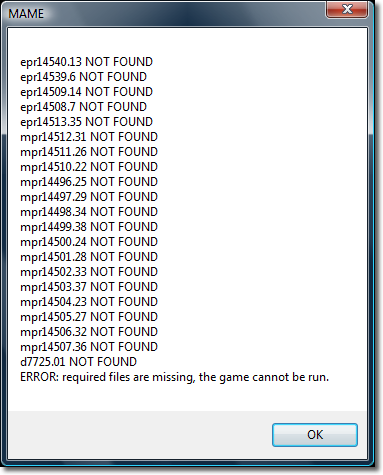
Rom changes are normally due to the MAME developers replacing old, incorrect or missing roms to make the games work properly. In the case of incorrect roms you're best off getting CLRMame to audit and fix your roms. It won't download them for you (that's what google and newsgroups are for!), but it'll rename what needs to be renamed and fix several other problems too. A guide is available here for CLRMame.
You may find after an update that a game that you know has the correct roms and is shown as working doesn't. A lot of the time this problem can be solved by opening the NVRam folder an deleting the relevant nv file.
A good way to check any changes is to read the WhatsNew.txt in the docs folder as it will tell you what new games have been added and any changes that have happened to older games. The only downside to this is that it doesn't cover specific changes to roms. For that information you can look here at MAWS on its new and changed page. This shows all the new roms and which ones have changed.
One more thing is if you are sharing your MAME folder then you'll need to update all versions or you'll get errors.