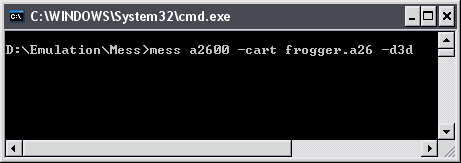
Choosing Which MESS
This section deals with choosing the best PC version of MESS to suit you.
Original Command Line MESS
Firstly for all you newbies, a command line program requires you to type in a command using the keyboard to make a program start. Theres no mouse, little help and no lovely buttons to show you what you're doing. So beware this is not for the PC illiterate.
There are two versions of the command line MESS, one for Windows and one for DOS. The windows version is by far the easiest of the command line versions as most of the configuration is done by Windows itself. The DOS version requires you to set sound details, screen resolutions and have various drivers set up for mice etc...
Heres an example of how to run a command line MESS...
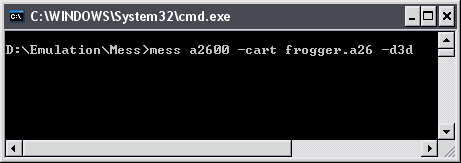
This will run the Atari 2600 cartridge of Frogger using a 3D card like this...

MESS GUI
The easiest version of MESS is MESS GUI (Graphical User Interface) which has a user friendly point and click interface . This version is more suited for the beginner as you can see everything that you are doing.
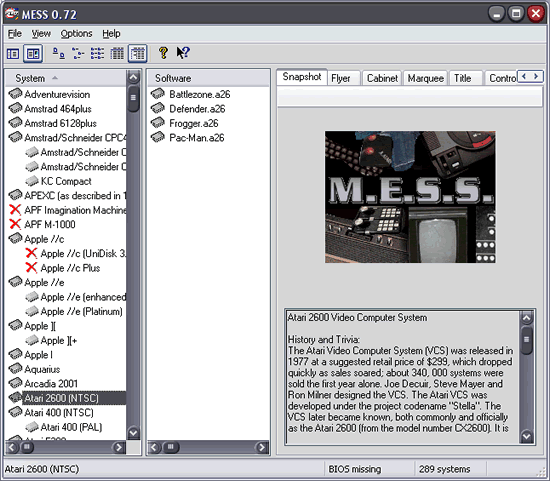
It has all of the features of MESS and runs just as fast. The best part is that you have a nice list of all the systems and games you have, you can have preview pictures of your games and to run then you simply need to double click them.