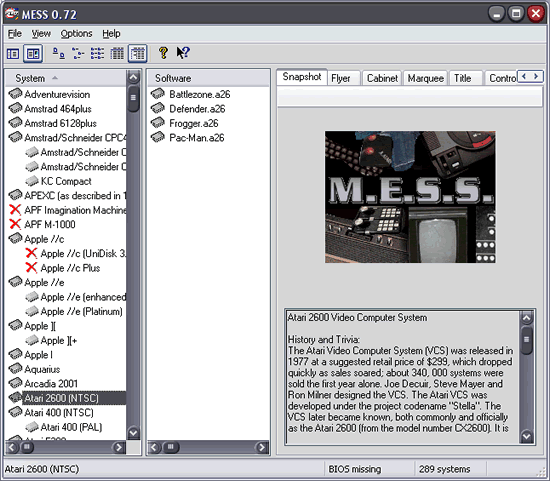
MESS GUI Config
This section deals with configuring and running the MESS GUI.It includes a quickstart guide, the menu options and an in depth look at the configuration window.
Quick Start
Open MESS GUI by pressing its icon, you will see a screen like this...
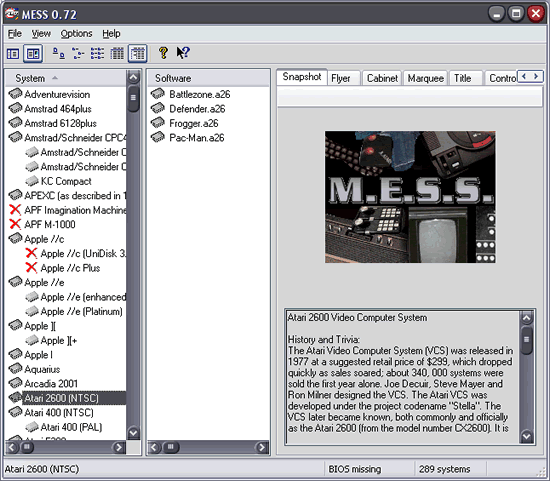
When you run MESS GUI for the first time it will automatically hunt for available BIOS files. If it doesn't find any or you add more press "F5" to update the system list.
Menu Options
MESS GUI is far easier to use than the command line versions of MESS. Most of the functions can be accessed from its menus. Here is the complete description of all of MESS GUI's menus...
| File Menu | |
| Run (Selected System) | Runs the selected system in the system list |
| Play and Record Input | Saves a file that contains all the control inputs that you make whilst running a system. |
| Playback Input | Lets you play back the Input file of you running a system. |
| Select Random system | Runs a system randomly from the list |
| Open Other Software | Lets you load software from a different folder. |
| Create Image | Takes the software you've loaded and will save it as a snapshot image. |
| Properties | Opens the currently selected systems properties box. Here is a description...
General - Gives you information on the system. Audit - Tells you if you have a problem with the rom file. Software - Will let you add more folders of software for the selected system. All the other options are covered in the MESS GUI Configuration section below. Any settings changed in this window will only affect the selected system. |
| Audit All systems | Check all of the systems in MESS to see if the rom files are OK. If this option report a faulty system you will need to re-download it. |
| View Menu | |
| Toolbar | Toggles the toolbar on the main MESS window |
| Status Bar | Toggles the status bar on the main MESS window |
| Folder List | Toggles the folders window on the main MESS window |
| Picture Area | Toggles the Screen Shot window on the main MESS window |
| Screenshot Tab | Toggles whether the tabs above the screen shots are displayed. |
| Fullscreen | Runs the MESS GUI using the whole of your screen. |
| Show Pictures | Lets you pick what pictures are shown in the picture area. |
| Large Icons | Views the system list as Large icons |
| Small Icons | Views the system list as small icons |
| List | Views the system list as a list of systems |
| Details | Views the system list as a detailed list of systems |
| Grouped | Views the system list with parent systems and clones listed together. |
| Arrange Icons | Arranges the icons on the system list if you have moved them |
| Line Up Icons | Lines up the icons in the main windows without sorting them. |
| Refresh | Refresh the system list if you add new systems. |
| Custom Filters | Lets you filter out unwanted system types in the folders window. |
| Customize Fields | Lets you decide what information is displayed about systems in the detailed system list. |
| Options Menu | |
| System List Font | Lets you customize the font used to display system names. |
| System List Clone Colour | Lets you specify a colour for systems that are clones to differentiate them. |
| Directories | Lets you add or overide the default directories used by MESS. Useful if you store you systems on CD for example. |
| Default System Options | Lets you set the options used for every system in MESS unless it is overidden by changing the systems properties. See below for details. |
| Reset To Default | Resets all setting to the original default settings. |
| Interface Options | Changes the settings for when MESS GUI initially starts.
The best options here are at the bottom as they turn off the annoying "Press OK to continue" loading screen. |
| Background Image | Lets your pick an image to display as the background to the rom lists |
| Language | Lets you select an alternative language file if you have a problem understanding English. |
| Help Menu |
| Help and Readme Files. |
Config Window
You can see below the default options window on MESS GUI. This is where you set up all of MESS GUI's options. You can access if by going to Options -> Default Options menus. Here is a complete description of what you can change...
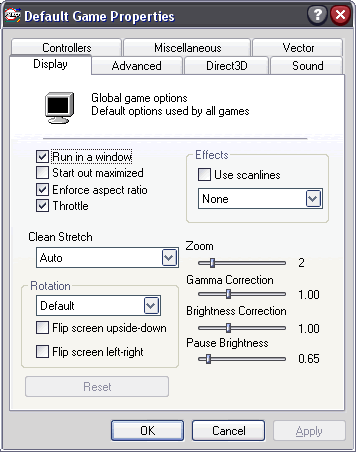
| Display Tab | |
| Run In A Window | Chooses between running the selected system in a window on your desktop or fullscreen. Most of the time the fullscreen option will make systems run smoother. |
| Start Out Maximized | Opens a system window using the whole desktop. |
| Enforce Aspect Ratio | Makes sure that the system screen is drawn in the same aspect as the original machine. If you turn it off the system will be stretched to fill the entire screen therefore distorting it. |
| Throttle | Enables the speed throttle built into MESS. |
| Clean Stretch | Stops the blurriness you normally see when MESS has to stretch the system screen |
| Zoom | Lets you zoom in a system |
| Rotation | Rotates or flips the screen which is useful if you have an arcade monitor in a cabinet that has been rotated. |
| Effects | Adds some effects to the systems screen that can give a more "authentic" tv monitor feel on your PC monitor. |
| Gamma Correction | Increases the overall brightness of the systems screen if you find it too dark. |
| Brightness Correction | Increases the brightness of the systems screen if you find it too dark. |
| Pause Brightness | Changes the overall brightness of the system when its paused. |
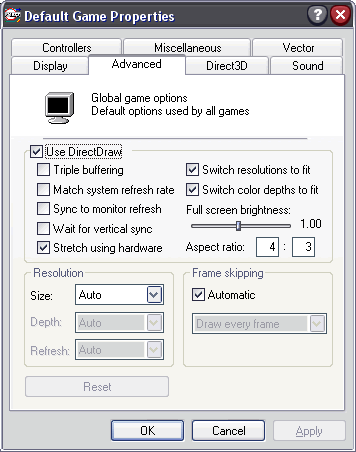
| Advanced Tab | |
| Use Direct Draw | Turning this off is a bad idea as it will slow things down considerably! |
| Triple Buffering | Helps systems run smoothly (if supported by your video card) |
| Match system Refresh Rate | Syncs your monitor to the refresh rate used on the original system. (If your monitor can!) |
| Sync To Monitor Refresh | Tells MESS to ignore the systems refresh rate and use your monitors. |
| Wait For Vertical Sync | Makes MESS wait before drawing a systems screen until the last one finishes which stops the screen appear to "tear". |
| Stretch Using Hardware | Uses your video card's hardware to stretch a systems graphics to fill the screen. |
| Switch Resolutions To Fit | Switches the screen resolution to best fit the systems one. |
| Switch Colour Depths To Fit | Tries to ensure that the correct amount of colours are used to match the systems. |
| Full Screen Brightness | Increases or decreases the overall brightness of the systems screen. |
| Aspect Ratio | Lets you set the exact screen aspect that suits you monitor. (Useful for widescreen monitors) |
| Resolution | Lets you set the system screen to an exact size and colour depth. |
| Frame Skipping | If you find that systems are running slow (Press F11 and see if its at 100%) you can tell MESS to skip x amount of frames in every 12. If left on "Auto" MESS will adjust it itself. |
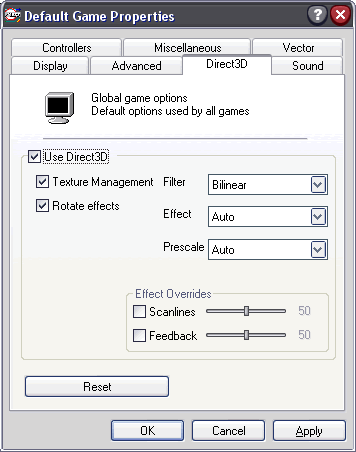
| Direct3D Tab | |
| Use Direct3D | Lets you use your 3D card to draw the system screen as it can be faster. |
| Texture Management | Lets DirectX manage all system screen to texture operations rather than MESS. Only change if you have problems. |
| Rotate Effects | Rotates the d3deffect command to work with vertically aligned monitors. |
| Filter | Sets the filter (blurriness) when using D3D for rendering the system screen thus reducing jagged edges. |
| Effect | Adds screen effects when the system screen is drawn. |
| Prescale | Works like sharp in the effects so doesn't blur the screen. |
| Scanlines | Sets the scanline intensity if you select this effect. |
| Feedback | Something about feedback intensity (Whatever that is!) |
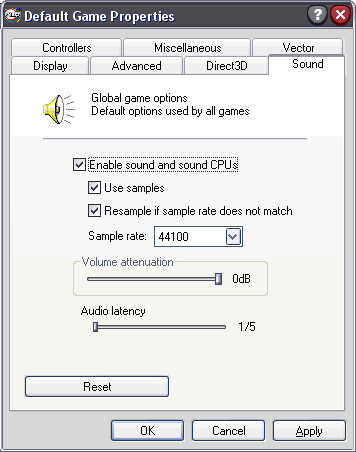
| Sound Tab | |
| Enable Sound And Sound CPU's | Enables / Disables Sound (Tip! Sometimes you can speed up a system by disabling its sound!) |
| Use Samples | Sometimes systems require extra sound samples to work completely. Sound samples must be downloaded and stored in the samples directory. |
| Resample If Sample Rate Does Not Match | Lets MESS ensure that the correct sound quality is produced by a system. |
| Sample Rate | Determines the quality of the sound produced by MESS. (Tip! You can improve performance sometimes by lowering sound quality) |
| Volume Attenuation | Simply a volume control. |
| Audio Latency | Increase this slider if you get clicks and pops in a systems sound. |
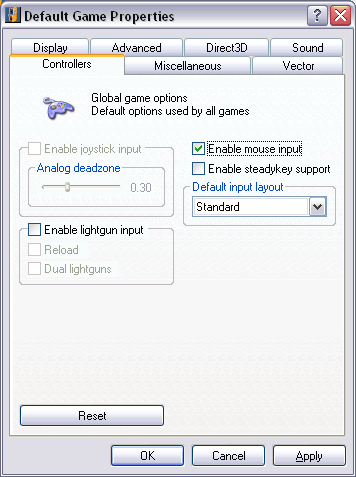
| Controllers Tab | |
| Enable Joystick Input | Let you use a joystick to control systems |
| Analog Joystick Deadzone | Sets the dead zone (a distance a controller travels without registering a movement) of an analog controller when used on a digital system. |
| Enable Mouse Input | Lets you choose whether MESS uses the mouse on trackball systems. |
| Enable Lightgun Input | Lets you use a lightgun on systems that support it. |
| Enable Steadykey Support | If you find that MESS won't let you press more than one key at a time (usually during combos infighting games on consoles or the Capcom CPS Changer), steadykey will help. |
| Default Input Layout | Determines which controller ini file MESS uses. |

| Miscellaneous Tab | |
| Use Additional system Artwork | Enables the artwork system. |
| Backdrops | Enable artwork used as backdrop images. |
| Bezels | Enable artwork used as the bezel surround. |
| Overlays | Enable artwork used as overlays to systems. |
| Crop Artwork | Crops the edges of the artwork to the edge of the system screen. |
| Artwork | Sets the resolution of the artwork to be used. Most artwork is a very high resolution and MESS reduces the resolution in most cases to be more compatible. Setting this option to high will give you the best image possible. |
| BIOS | Lets you set the country of the BIOS for Neo-Geo based systems. |
| Use Keyboard LEDs as system indicators | Uses the keyboard LED's to simulate the LED's on an arcade board. |
| Enable system Cheats | Enables the system cheating system built into MESS. |
| Use less CPU time when possible | Reduces the CPU time used by MESS GUI. |
| Use pre-0.63 timing | Helps in compatability with some systems |
| Error Log | Records a log file of the actions MESS takes when loading a system to help developers check for errors. |
| Use New UI | This option will only be active if D3D is turned off on the Direct3D Tab and what it does is replace the on-screen menus like Mame uses with a windows based menu system. |
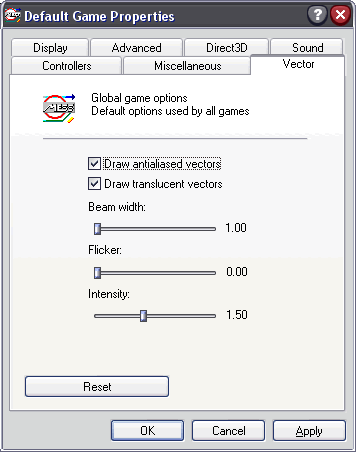
| Vector Tab | |
| Draw Antialiased Vectors | Let you choose whether MESS smoothes the edges of vector graphics systems such as the Vectrex. (Tip! Unchecking this option can significantly improve vector systems speed). |
| Draw Translucency Vectors | Simulates the translucency of the beam that is generated in arcade machines displays. |
| Beam Width | Width of the line being drawn for the vector. |
| Flicker | Simulates the flicker of the beam on arcade machine displays. |
| Intensity | Sets the brightness of the lines. |
You must remember that changing these settings affects all systems. Sometimes you will find that changing a setting to benefit one system can hinder another. The obvious answer is if the system you are using performs badly and other systems don't, change it's settings individually using the file menu -> properties option.