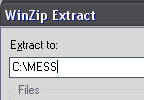
Installing MESS
This section deals with installing and updating MESS. It includes where you can get MESS from, where to put it and what to expect when you extract it.
Where to get MESS
You can get MESS from its homepage here. Make sure that you only download the Win32 version as that's the Windows version.
Getting Started
You need to get yourself a copy of Winzip. Just click the link to download it! Once you've installed Winzip, right click over the MESS zip file and select "extract to ...".
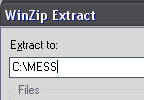
In the box that appears use the directory "C:\MESS" and then press the "Extract" button.
Winzip will now extract both MESS and MESS32 as they are both contained in the same zip file. Beware though because if you have different versions (e.g. 0.71 and 0.72) of MESS in the same directory then some roms that have changed in the new version will not work on the older version.
Creating A Desktop Shortcut
Here is how you can make a shortcut icon on your desktop. The simplest way of doing this is to find the MESS GUI file in the C:\MESS directory, right click on it, select "Send To.." and then select Desktop. If this is successful you will see the icon on your desktop. Next right click on your new icon and select properties from the menu. Click the "Shortcut" tab and in the "Start In" box type c:\MESS, press OK and that's it.
What You Should See In Your MESS Folder!
Here is a picture of the folders that are created once you've extracted MESS . Check in Windows Explorer if you are unsure whether you have followed above correctly.
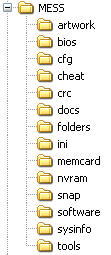
Below is a brief explanation of what can be found or put in each folder.
MESS Folders
| Artwork | Background artwork files for certain games (e.g Battlezone) |
| BIOS | The folder where you put MESS's BIOS images. |
| CFG | Configuration files for different systems. |
| Cheat | Used for cheats for different games |
| CRC | Contains files that MESS uses to identify rom and disk images. |
| Docs | Has all the readme files for MESS |
| INI | Where MESS saves its initialization files used for different systems |
| Memcard | Memory card files for selected games. |
| Nvram | Nvram files used to store system settings on certain games. |
| Snap | In-Game Screen shots. |
| Software | This is where you store your games and software. |
| Sysinfo | This folder contains detailed info on the systems supported by MESS |
| Tools | Contains some programs used to manipulate disk images. |