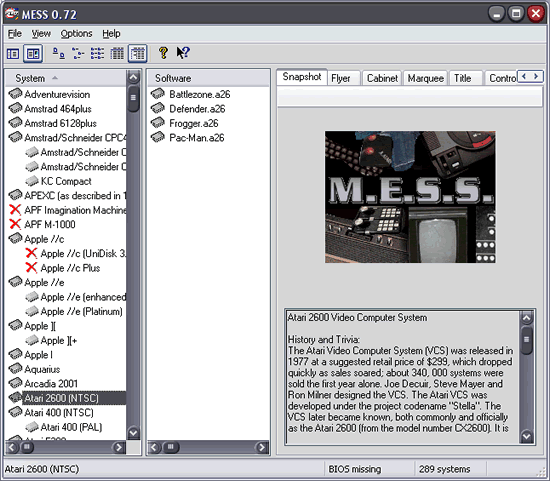
Running Software
On this page you'll find a quick guide on how to run software in MESS. Most of this is covered in the other pages but this should make things simpler.
First Things
You need to make sure you've done a few things before running MESS. First you need the systems BIOS zip file in the C:\MESS\bios folder. Secondly if you want to run software it needs to be in the C:\MESS\software\<system_name> folder where <system_name> is the name of the system you want to run.
Quick start (Command Line)
To run the command line version of MESS you need to do to open a command prompt. Either go to the start button, press run and type command or you can run the command prompt from the start/programs/accessories menu.
Once you are in a DOS box type in this command
cd C:\MESS
You should see the prompt
C:\MESS>
MESS for Win32 uses a straightforward command format to execute. Heres what it looks like...
MESS <system> <device> <software_name> -options
Heres an example of running MESS at the command line...
MESS a2600 -cart defender.a26 -now
This will run defender on an Atari 2600 using the full screen.
As you can see it's not too hard. Use the MESS W32 Commands page for info on options and system names can be found on the Supported Systems page.
If your brain is easily frazzled and you want an easier MESS use the GUI version as it's much easier to configure.
Quick Start (MESS GUI)
Open the MESS GUI and you'll see something like this...
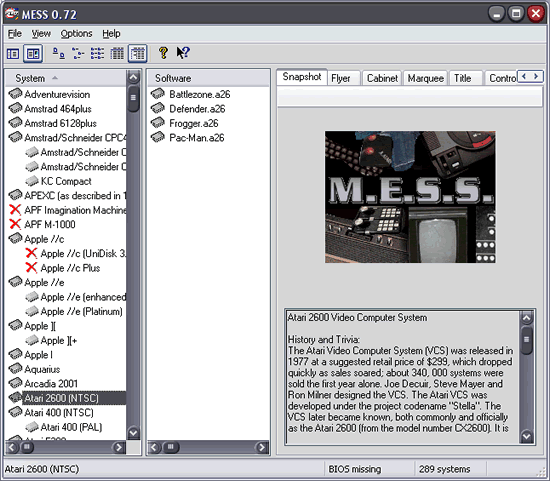
All you need to do to run systems is to double click an icon in the first list. However MESS may say that software needs to be present to load the system. Therefore once you've installed some software just double click it from the second list and it will load. That's It!