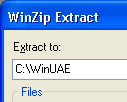
Installing WinUAE
You can find the latest version of WinUAE from its homepage here.
WinUAE comes as either a zip file or a setup file. It's probably more useful to download the setup file if you haven't installed WinUAE before and use the zipped files which are smaller to do updates.
Installing Zipped Version
You need to get yourself a copy of WinRAR. Just click the link to download it!
Once you've installed WinRAR, right click over the WinUAE zip file and select "Extract files ...".
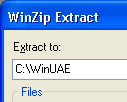
In the box that appears use the directory "C:\WinUAE" and then press the "Extract" button.
Installing Setup Version
If you download the setup file all you have to do is to double click on the file and follow the instructions. WinUAE will by default install itself into you Program Files folder and will setup all other necessary folders.