
Installing a Car Stereo Amplifier in your MAME Machine

Version 1.3 By: Jim McVey
NEO-MAME URL: www.geocities.com/mcvey_1
Disclaimer: I take NO RESPONSIBILITY for your actions. I am writing this documentation assuming that you at least know some basic electronics. DO NOT come crying to me if you fry your amp/computer/power supply/ or electrocute yourself. Continue reading only if you take full responsibility of any outcome, good or bad.
You will need some equipment before you begin.
- 30 minutes (or less)
- Soldering Iron and Solder
- Electrical Tape or Shrink Tubing
- Old Processor Fan with Wire Harness
- Roll of Speaker Wire
- 12 inches Red 18 Gauge Power Wire (Or as long as you need for your install)
- 12 inches Black 18 Gauge Ground Wire (Or as long as you need for your install)
- Car Stereo Amplifier (not a super high power model.. a 2x40watt RMS should be all you will need)
- Speakers that will handle the desired wattage
- 1 - 1/8" stereo jack to RCA jack RadioShack Cat.#: 42-2475
- 250 watt (or better) computer power supply

Step 1.
Cut the processor fan and heatsink off of the wire harness.
Step 2.
Cut the female side of the Harness off, so you should have only a male plug with 4
wires hanging off of it.
This may sound confusing, so look at your power supply cables and make sure you have the right harness.
Step 3.
Cut a small 2 inch piece of Red hookup wire and jumper your
amplifier's POWER and REMOTE Leads (or screw down terminals). If you do not have screw down terminals, solder your 2 wires together and cover them with the shrink-wrap tubing or electrical tape.
Step 4.
Take the YELLOW (12 volt + ) wire from the harness and connect it to the amplifiers POWER Lead. Using the 12 inch piece of RED hookup wire (connect it in the same manner as you in step # 3).
Step 5.
Take
the BLACK (ground) wire from the harness and connect it to the amplifiers GROUND Lead. Using the 12 inch piece of BLACK ground wire (connect it in the same manner as you did in step 3 and 4).
Step 6.
You
should now have an amplifier with a computer power hookup harness attached. Mount the amplifier in the desired location in your MAME Cabinet. Preferably as far away as the motherboard as possible. This will
keep down interference in your audio signal.
Step 7.
Take the 1/8" stereo jack to RCA cable and plug it into your speaker out on your sound card and to the audio in plugs on your amplifier.
Step 8.
Make sure computer is turned OFF and unplugged. Now connect the amplifier's harness to the power harness of the computer's power supply. (make sure the connection is good)
Step 9.
Connect
your speakers to the speaker outputs on the amplifier (refer to your amplifier's owner manual for information on speaker hookup)
Step 10.
Turn the GAIN on the amplifier to 0. and Power up the computer or Stand
Alone Power Supply.
Step 11.
Go into your Volume settings in Windows and set your Wave output to 3/4.
Set your Main output to 1/2. Play an MP3 and adjust your amplifierís Gain.
Make sure you do not
over-drive your speakers or amp. You may need to do more adjusting to your audio levels.
Step 12.
Clean up your mess and enjoy!!!

Tips:
You may add more speakers if you are familiar with hooking up multiple speakers.
(Series and Parallel wiring, Making sure you do not fry the amplifier by taking the ohm
load down
further than the amplifier will handle).. (read amplifier's owner manual for specs on safe ohm loads)
Do not mount the amplifier upside down. This will cause the amp to get hot.
Do not over
drive the amplifier. If your power light on the amp goes dim when the Bass hits, re-adjust your input volumes and amp gain to avoid any damage to your amp or power supply.
You may add a passive crossover for a full
range system. (available at Radio Shack)
If you plan to use a more powerful amplifier, Make sure you have it on its own power supply or you will damage your computer!!!!
If you use this documentation, Please email
me to let me know about your projects!..
Please do not modify this documentation without first consulting me. Please give credit where credit is due if you plan to use this information on your website. THANKS!!!!
Any questions email me: mcvey_1@yahoo.com
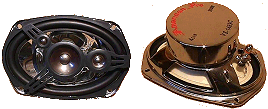
(c)2002 Massmame Inc. All rights Reserved. No duplication without permission.