This site is hosted for free by
GameRoom.Com
DISCLAIMER: GameRoom.Com is in no way responsible for content contained within this page. If you feel that this site contains offensive material or material that doesn't comply with our
Publisher's Terms please contact us to
report abuse.


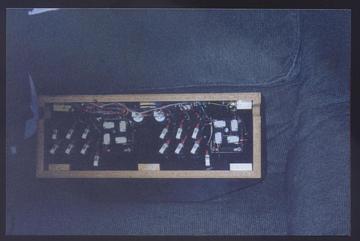
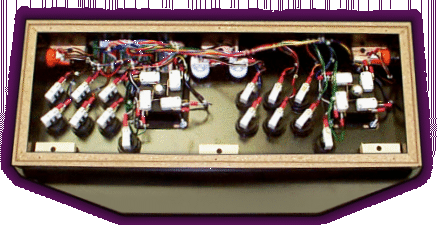




 NEXT
NEXT