Assembly Continued

Now that the HotRod and the keyboard tray are set up, it is off to the trackball/spinner panel. I wanted a panel that would blend with the plastic moulded bezel that is uniquely characteristic to the Star Wars Cabinet. Firstly I got some masonite from Kents and set my trackball to be placed in the center of the panel. The spinner was set to be on the left side and then I placed two buttons on spots where there were bolts that bolted down the original control panel. I used these so that I wouldn't have to make any cuts on the bezel.
Unfortunately for me, I didn't purchase a trackball cover. Therefore I had to make my own circle in the masonite. Also, another difficult problem was in securing the trackball onto the masonite board. Usually it comes with long thin 3 1/2 carriage bolts but Kents did not have any that were that long and that skinny. Instead, I had to use long thin screws and place the trackball in between the masonite and a piece of scrapboard. Since my trackball was translucent, I also needed a spot to light it up. I did this by creating a hole in the scrap piece of board and then mounting a small light to shine through the gap.

A nice view of the underside of the keyboard tray. Notice the light to illuminate the trackball.
Once the masonite was all set up, I decided to contact paper its surface. That ended up in disaster. The contact paper didn't seem to want to stick and ended up bubbling up all over the place. I finally decided that it needed to be spray painted. Spray painting it black gave it the feel and look similar to that of the plastic bezel, so I was very pleased.
Now that the control panel was complete, I mounted the trackball in with the screws as well as the 2 blue pushbuttons. (Each would simulate a left mouse click or a right mouse click). The last job was to mount the spinner. Since the spinner already came with a platecover, it was really easy to mount the spinner. I have the spinner using my serial port and my trackball using the parallel port. In theory, windows can support multiple pointing devices and they will fight with each other for control if you move them. This is exactly what I wanted but unfortunately my windows wouldn't detect both devices together. I eventually got it working by just installing a generic serial mouse driver.

A close up view of the masonite board with the spinner and trackball put in place.
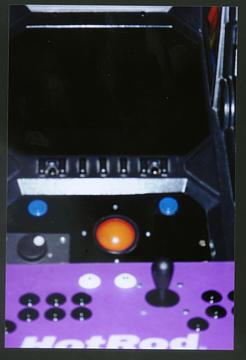
Another shot of the completed control panel.

Full shot of all the controls

Shot of the control panel in the dark. Notice the nice glow the trackball makes! :)
BACK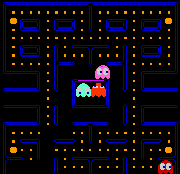 HOME
HOME

This site is hosted for free by
GameRoom.Com
DISCLAIMER: GameRoom.Com is in no way responsible for content contained within this page. If you feel that this site contains offensive material or material that doesn't comply with our
Publisher's Terms please contact us to
report abuse.




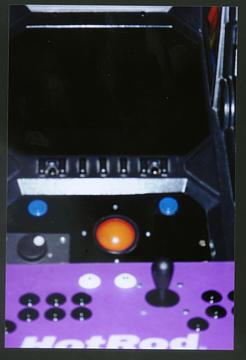


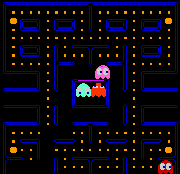 HOME
HOME
