How to Fix a Lexus Power Antenna
+ Antenna Removal & Install for 1990-1994 Lexus LS400
If your power antenna mast doesn't extend and retract as it should or if it's frozen in place all is NOT lost. Check to see if you hear a noise by the antenna, right after you turn on the radio. If you do that means the motor is still working and you can fix it...for about 20 bucks! If you don't hear a noise after repeated tests then this tutorial is not for you.
The antenna mast is driven by a plastic cable with small teeth on one side of it. What happens is that the antenna mast gets stuck/jammed, the teeth on the plastic cable wear out or strip, or the cable breaks apart. For everything except a broken drive cable you can simply use the instructions that come with it (step 1). The worst case is if the cable breaks because you need to pull the whole antenna assembly from the car and take it apart. That is exactly what this tutorial will cover.
Please note that the power antenna is the same part for many Lexus models. This procedure should work for any Lexus model that has a white or black trim ring on the tip of the antenna mast. Consult with your parts supplier to see if a new antenna mast will fit your model, do not consult me, all I know is the LS!!! I have included removal and install instructions for 90-94 LS400 owners.
Tools Needed:
- Screwdrivers
- Pliers
- Sockets, socket wrenches
Parts/Supplies Needed:
- Antenna mast
- Grease

1) Using two hands for control, place a large flat head screwdriver sideways in one of the grooves just like the picture. Be VERY careful not to slip to avoid a nasty slip. Slowly rotate the screwdriver counterclockwise. Gradually increase the pressure and the nut will break free. It really didn't take too much force to break it free. After it breaks free just continue unscrewing it until you can remove it along with the black mounting piece.
After you've got the antenna nut off try removing the mast the easy way.
a) Stand by the antenna and be prepared to get your hands greasy.
b) Have a helper press the "AM" and "TAPE," or "AM" and "CD" buttons on the radio and
simultaneously turn the ignition switch to "ACC." This should fully extend the antenna mast and release it from the motor. So
once the motor starts you need to help the mast out. Keep the ignition at "ACC."
c) Extend the new mast and insert the new mast & cable in the antenna assembly, the teeth on the cable MUST face the rear of the car.
It should be inserted about 400mm.
d) Have your helper turn the ignition to "LOCK." The cable will retract into the antenna assembly.
e) Replace the antenna nut.
f) Check to make sure the antenna functions properly.
If you can't install the new antenna mast this way your drive cable is probably broken and you'll need to follow the steps below to get the pieces out.

2) Open the trunk. Remove the 4 10mm bolts inside the tool area, and pull out the 2 holders on the bottom of the LH inner panel. Remove the panel.

3) Remove these 4 10mm bolts, then set the piece aside. Removing this piece just give you room to work.
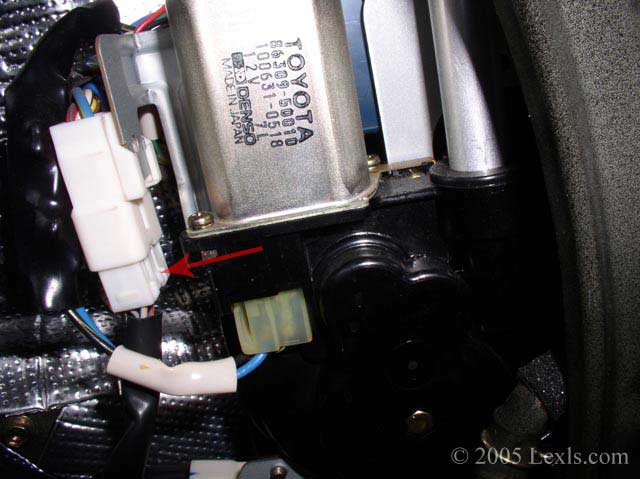
4) Push on the tab in the pic while pulling down on the connector (not the wires!) to remove it.

5) Pull down on the black cable towards the top of the antenna assembly to disconnect it. Then remove the two 10mm bolts that hold the power antenna on.

6) I had to use a screwdriver to pry the power antenna assembly off the mounting piece. Once it's loose slide the assembly down and out of the hole in the rear fender.
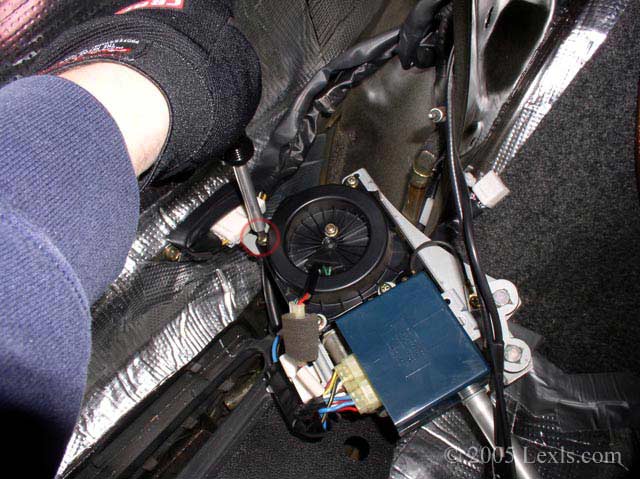
7) Remove the screw circled in this pic to disconnect the wires. Be careful not to drop the screw!

8) Once you have the power antenna assembly removed bring it to your workbench. Use a small flat head screwdriver to disconnect this connector.
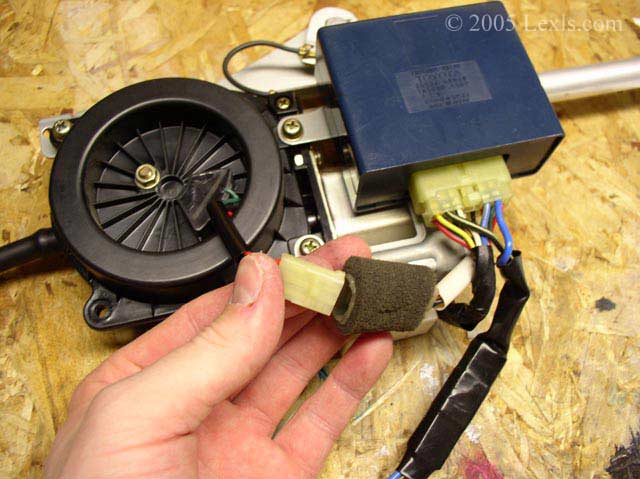
9) Disconnect this connector. You'll probably have to use a screwdriver.
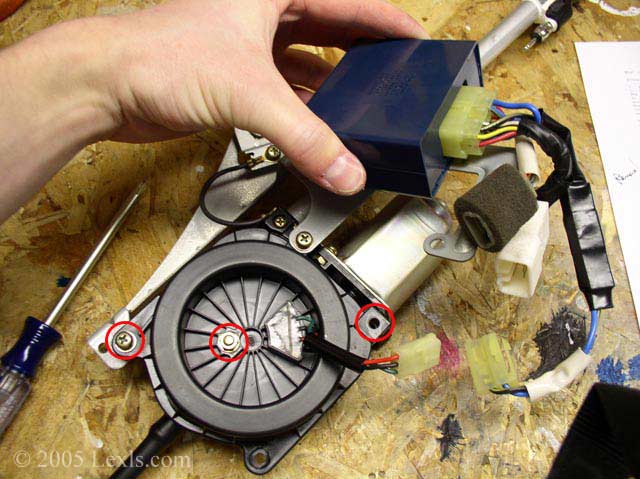
10) First unscrew the screw on the right and then remove the relay. Next, unscrew the other circled screw on the left and finally remove the 8mm bolt in the center.

11) Unscrew the last screw on the black cover (already done in this pic). Then loosen the screw on the mast cover and rotate the mounting plate so the black cover can be removed.

12) Use a flat head screwdriver to push on the edge of the black cover, highlighted in red. The cover is sealed with a sticky tar like material so it is not easily removed by hand. Beware because the antenna mast drive cable is spooled and it may quickly fly out! Mine didn't, but protect your eyes just in case.

Here's what it looks like on the inside. As you can see, my drive cable was broken. It's VERY greasy so be ready; wear clothes you don't mind getting greasy (this should go without saying though).

13) Use a pliers to pull out the old antenna mast, grip it in the location shown and rotate it out. Don't worry about it because it's going in the trash! Remove any antenna mast pieces in the motor assembly.

14) Remove the metal plate. Then remove the drive gears (both of them) and set them aside as seen in this pic.

Here's the new antenna mast, ready to install.

15A) Thread the new drive cable into the assembly. The base of the mast will probably not go in all the way by hand. I used a pliers with very little pressure as to not damage the mast, to push the base of the mast into the assembly all the way.
15B) At this point you have two options to get the new cable/mast in. One way is to follow the remaining steps. The other, much easier way, is to reassemble the motor and install it into the car. Now simply follow steps 1C-1F and your new mast should be in.

16) Once the base of the mast is fully installed, push the antenna down all the way. The drive cable will be loose as seen in this pic. However, the gear will not be installed yet.....sorry but taking pictures with greasy hands is hard!

17) Install the main gears into the antenna assembly with the drive cable. There are two parts to the main gears (basically two gears) and they MUST be sitting together completely, if there is a gap you need to take the gears out and try again. The gears must fit together with the antenna drive cable. You have to be careful not to push the antenna mast out at all. If you mess up this step and the tip of the antenna mast is not sitting all the way down into the assembly then your antenna mast will ALWAYS be that way! Take your time and make sure the mast is ALL the way down and everything looks good.

18) Install the metal plate/cover....this pic is exactly how it should look.

19) Coil the drive cable into it's holder and match it to the assembly. This is probably the hardest step so don't worry if it takes a while! At this point the drive cable is going to be greasy and so are your hands. I found it best to take the holder out of the black cover. Then I held the end of the drive cable in place while rotating it around to coil the cable up in it. Mess around with it and you'll get it done!

20) Once you've got the drive cable coiled with the holder in place put the black cover back on. Then secure the 8mm bolt so it doesn't go anywhere!
21) Assembly is reverse of removal for the antenna assembly. Install in the car is also reverse order of removal.

22) Once you have the antenna assembly installed in the car you need to put the trim holder and nut back on. I used a small rubber band under the nut (highlighted in red) as a gasket. Don't overtighted the nut, just screw it on until it seems tight.
In this pic everything is done. I tested the radio and the antenna works perfectly!!! WOW, it's the first time the antenna has gone up and down for me. So simple but a very satisfying fix.
If you found this information useful please support the site by clicking the button below and making a donation. Thank you.
