How to Fix a Blacked Out Climate Control LCD Screen
1990-1994 Lexus LS400
A blacked out climate control LCD screen is a very common problem among first generation Lexus LS400s. After researching possible
solutions to this problem I found out that there are 4 options:
- Go to the dealer and have them install a remanufactured unit.....$600+
- Send your unit to Mikado Technology to be fixed......$295.
- Send your unit to Jim Walker to be fixed (90-92 left hand drive models)......$200+shipping.
- Buy a Jim Walker LCD screen here from
Lextreme and DIY!!! $160+shipping. Jim is an Electronics Engineer and he designed these screens himself. They include the broadest
possible temperature ranges available in the LCD industry. That means these are better than the original! The original LCD's that Lexus
used did not carry this broad of a temperature range specification. That is probably why they fail.
Option 4 is the subject of this tutorial. If you're going to attempt this you need to have GOOD soldering skills. If you have never soldered before DO NOT ATTEMPT, this is fairly difficult. If you are good at soldering you need to take your time, you only get one chance!
Tools Needed:
- Screwdrivers
- Soldering gun
Parts/Supplies Needed:
- New LCD screen
1) Remove the unit from the dash. (Steps 1-8)
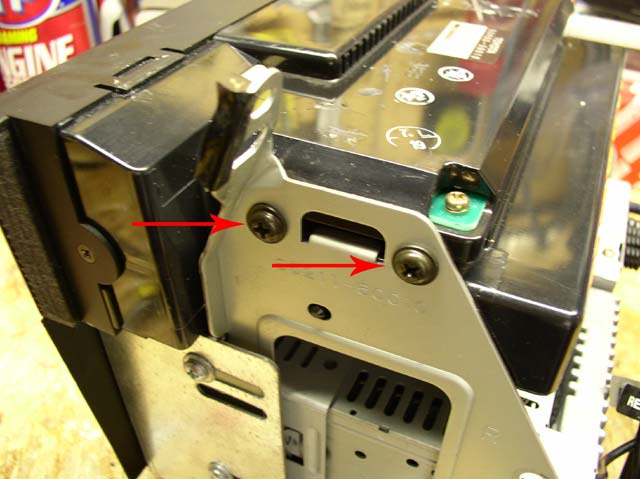
2) Remove the two screws on each side and remove the climate control unit from the metal brackets.
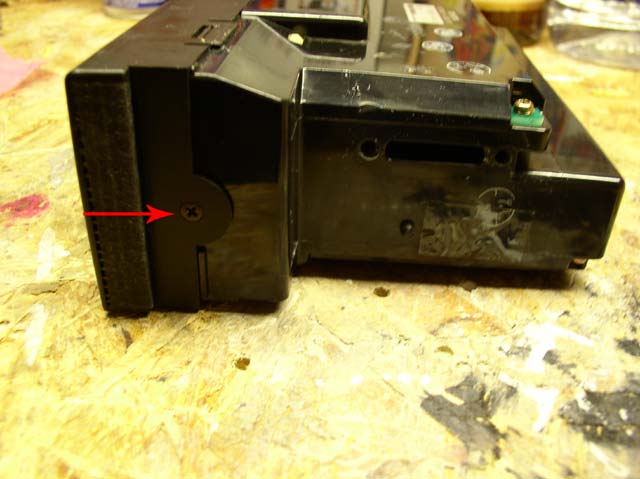
3) Remove one screw on each side.

4) Rotate a thin flat head screwdriver under this tab while pulling on the face of the unit. You need to keep pulling on the face while you switch to do the other tab, otherwise the tab will pop back on. Once you get tabs off gently pull the face of the unit out so both top and bottom tabs have been released.
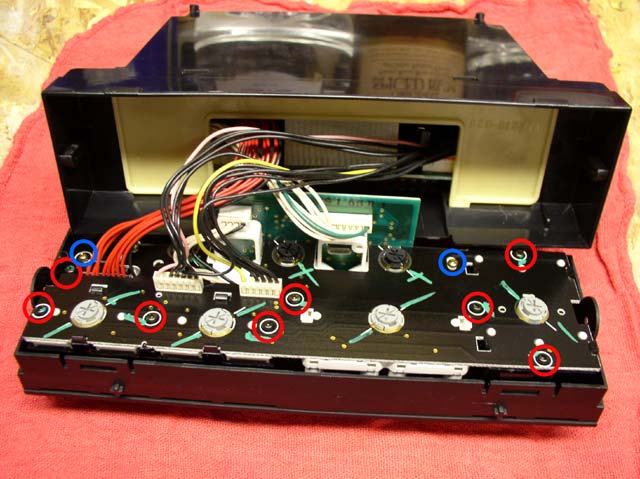
5) Remove the 8 black screws (circled in red) and 2 brass screws (circled in blue). Carefully separate this board from the rest of the face. Try to put this board out of the way, see next image....

6) Unclip the wiring connection circled in red. Remove the screws circled in blue. Carefully put this board out of the way.
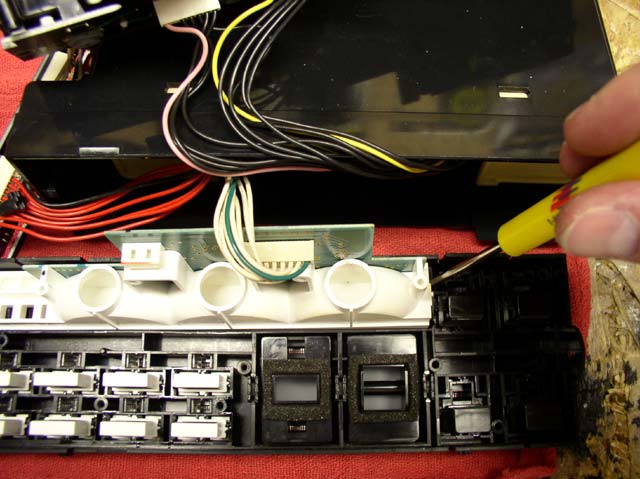
7) The LCD screen has glue on parts of it so you need to be really careful here. Use a heat gun to warm up the face, ultimately warming up the glue behind the LCD lens cover. Just warm it up, don't melt it! Now start to pry the LCD away from the lens. I used a thin flat head screwdriver to pry up the side without the time buttons.

8) Remove the small piece of foam and 3 buttons, set aside. This is the side with lots of glue. Use a thin flat head screwdriver to push on the lens cover while pulling up on the LCD. If you heated it up it should peel away pretty easily. Be very careful. This is the step that the lens cover is most likely to break or bend.
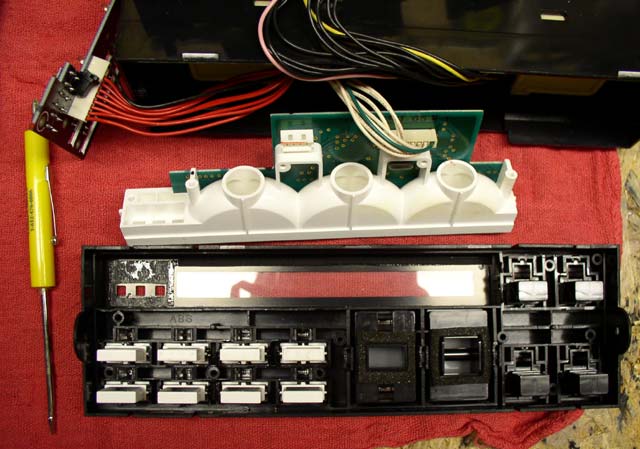
9) Set the face aside. Here you can see all the glue around the time buttons.

This is the best picture I could get of my blacked out LCD screen. It should be completely blank since there is no power running to it...broken!

10) Hold your soldering gun in one hand and a needle nose pliers in the other. Briefly heat up the first pool of solder and bend the pin up once the solder has melted. It should only take a second to melt the pool of solder. Do this for the remaining 45 pins. Leave the pools of solder, they will be reused to attach the new LCD.

Original LCD screen removed.
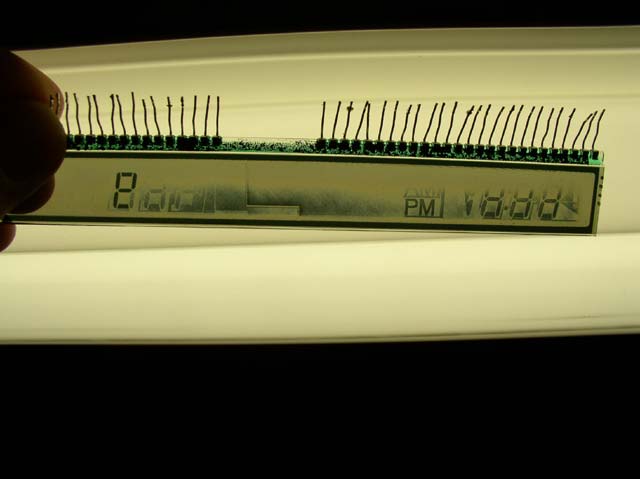
Now that's one messed up LCD, toss it!!!

Old and new. Jim's screen is better. Don't touch the new screen.
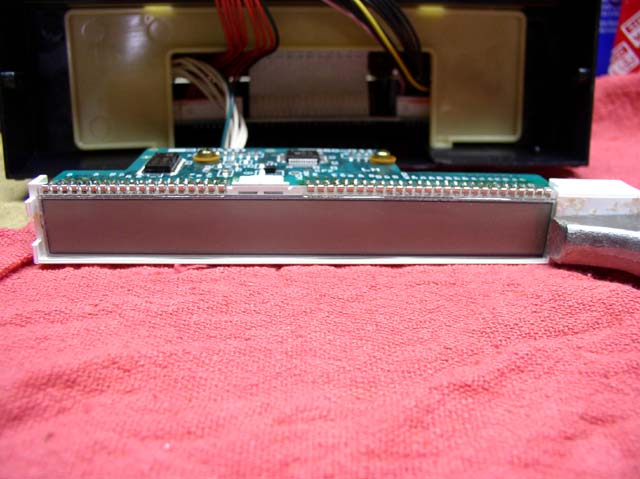
11) Solder the new screen on. First line up the pins with the pools of solder. Reheat the solder on pad 1 while using a small flat head screwdriver to push pin 1 down into the pool of solder. Hold in place while the solder freezes (becomes solid). Now do this on the last pad. It should be attached at this point. Using this same technique finish the remaining 43 connections.
12) There is a clear plastic membrane on the front of the LCD screen that protects it from scratches. Carefully peel this off.
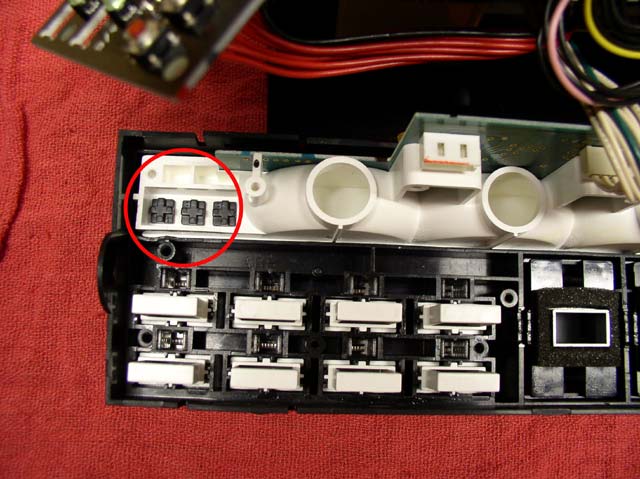
13) Put the unit back together almost completely, see next pic. Remember to put the buttons back along with the little piece of foam that covers them.

14) Now is a good time to replace any burned out backlighting bulbs. There are 7 bulbs that provide backlighting to the climate control unit. There are 4 green button backlighting bulbs in the front row, and 3 blue/green LCD backlighting bulbs in the back. Use a screwdriver and turn counter clockwise to release the bulbs.
15) At this point you should bring the unit to your car and test everything. Turn the key and see if everything lights up. Turn on your lights to check the backlighting. Adjust the temp up and down to make sure all the numbers work. The time should read 1:00AM. You don't want to put everything back only to find one of your solder points is bad. If something is not working you need to check your solder points.
16) When everything checks out OK put everything back together.

PERFECT!!! Just like new. Actually better than new!

It's really hard to get a good picture in the dark, but this is the best one. Everything is lit up perfectly.

Overview.
Precautions from Jim:
- Don't heat up the pads any longer than is necessary. If you heat them up too long they will come loose
from the circuit board.
- Don't move the pin as the solder is "freezing," that is what's known as a cold solder joint,
not good.
- The new LCD's are made of glass and are fragile. Don't drop, bump, or bend them, they will break!
- Don't heat the pins on the LCD's for very long, they can loose their firm grip on the glass LCD.
If you found this information useful please support the site by clicking the button below and making a donation. Thank you.
