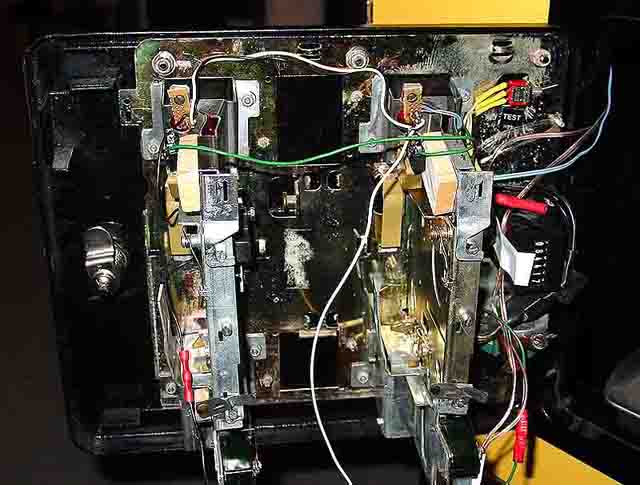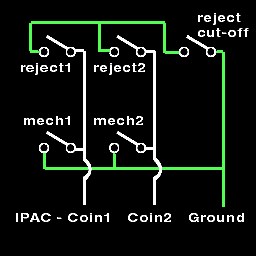Coin
Reject / Credit Button Hack Coin
Reject / Credit Button Hack 
I have been wondering for some time how to add
dedicated "credit" switches to my cab, so my guests wouldn't
have to be bothered with remembering the I-PAC shift key for inserting
coins, or constantly plunking tokens into the machine. I really hate
the idea of adding extra buttons for MAME functions onto my control panel,
so I wanted them to be logical and inconspicuous. Then it dawned on
me that there are 2 buttons on almost every cabinet that go unused as
inputs -- the coin reject butons! Hmmm.... 

A quick fumble thru the spare-parts bin
turned up 2 small microswitches with roller levers. I cut off two
small chunks of wood to be used as mounting spacers (about 1.5" x
3/4" x 1/4") and screwed the switches securely in place on the
wood. Then I placed double-sided foam tape on the backs of the wood
blocks,
and pressed them into place on the upper coin chutes, positioning them so
that the switch actuators are in contact with the yellow plastic wedges that
get pushed down by the red reject buttons. The switches are wired NC,
so the switch is actually open while the yellow wedge is pressing on the
actuator arm. When the reject button is pressed, the yellow wedge tips
downward, releasing the actuator, and allowing the credit switch to
close! The reject buttons only need to be
pressed in about 1/8" before the actuator gets released, so a large
amount of credits can be quickly racked up!
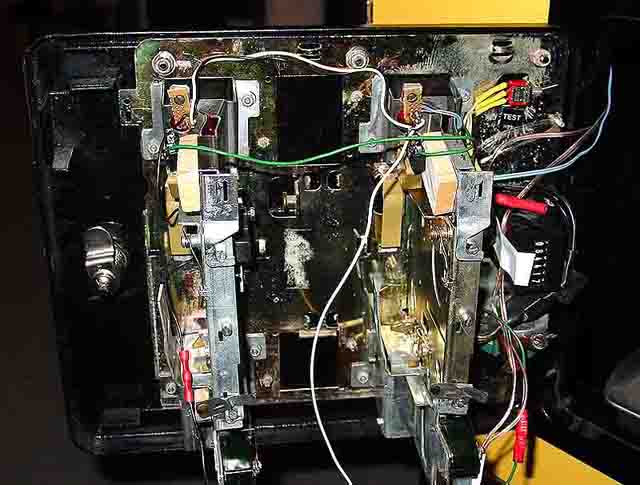
The two reject microswitches are wired
in parallel with the main coin mech switches, so under normal conditions,
either pressing the coin rejects or inserting tokens into the slots will
trigger credits in MAME. In addition, I added a
"cut-off" switch between the reject switches an the coin mechs
(the red "TEST" switch in the upper right corner),
allowing me to "cut" the ground wire (green wire across top) that runs to the reject
button microswitches, so that tokens MUST be used to play games if I
want. Here is a simplified schematic:
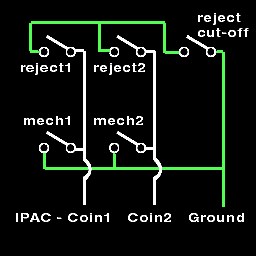
Obviously, I am using the reject buttons
as the 5 and 6 buttons in MAME, but you could wire them to act as any two
buttons. They could be secret shift or shazam buttons for
example... 
|