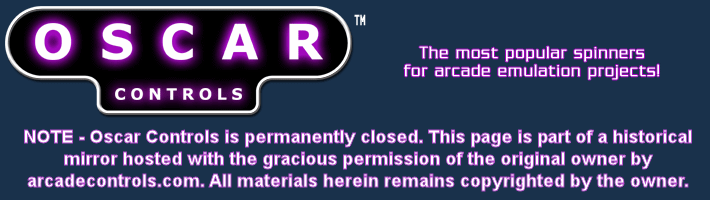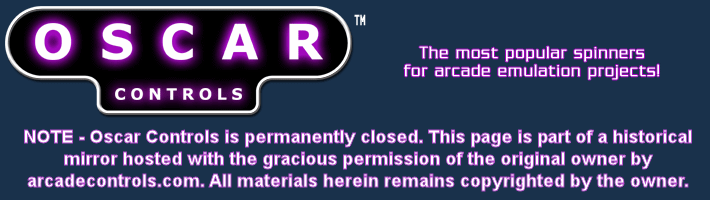.: Legacy Spinner
Support
Model 1, 2, & Pro spinners purchased before
11/4/02
Downloads DOS dual
mouse driver (also works with single mice, both
serial & ps/2)
Latest drivers for Model 1
(required for Windows 2000).
X-Y Split Axis dual spinners
Serial-PS/2
(Note: This section refers to the discontinued version of the Model 1, but may still
be useful to those building their own spinners.)
By using an older MAME derivitive, EMU+, you can connect dual
OSCAR's to utilize a single interface, either PS/2 or serial. One of the OSCAR's is
connected to the X-axis of the PCB and the other OSCAR is connected to the Y-axis.
EMU+ allows you to assign the Y-axis to Player 2 controls.
To configure EMU+ to use the Y-axis OSCAR for Player 2, the following
modifications need to be made in the emulator configuration:
1. Press 'Tab' during gameplay to enter the configuration menu.
2. Enter the Optimame Extras menu and change Analog Input 2 to
Dial V.
3. Return to the main menu, then enter the Analog Axis
configuration screen.
4. Change Mouse Y Axis to P2 X, if it isn't already.
The OSCAR that is connected to the
Y-axis is now set up for Player 2. This will
need to be done for each game that independent spinners
are required.
Dual
mice spinners
The "old" way - running DOS with serial or ps/2 spinners.
If you are using DOS MAME beta .37b11 or later, dual spinners are
supported. They can be a combination of (1) PS/2 and (1) serial, or (2) serial devices. In
order to get dual spinner support, the following must be done:
1. Use DOS MAME .37b11 or later
2. Download the "optimouse" drivers found on the MAME homepage and extract to
C:\OPTIDRV.
3. Read the Readme file included with the MAME optimouse drivers.
4. Add the following line to your autoexec.bat file: C:\MOUSE\CTMOUSEP
(assuming your primary pointing device is PS/2)
5. Also add this line to you autoexec.bat file: C:\OPTIDRV\OPTIDRV /1
(secondary device connected to COM 1)
6. Reboot
7. You can check the functionality of the devices by running
C:\OPTIDRV\MOUSECHK
8. If the devices are working properly, the are all set to be used in
MAME.
9. Please refer to the Readme file
for additional help or troubleshooting.
OSCAR Pro and Model 2 info
Opti-PAC interface
When a Model 2/Pro is connected to the
Opti-PAC interface, the Opti-PAC's polarity jumper must be set to
Active Lo. Both the Model 2 and Pro spinners are equipped with
(4) wires identified as +5V (red), GND (black), X1 (white), and X2
(green). If you are having trouble making your spinner
function, ensure that no wires are touching each other on the back
of the optic board. For troubleshooting, here is a schematic
of the optic board.
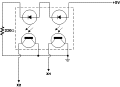
Hagstrom Electronics interface.
When a Model 2/Pro is ordered with the
Hagstrom-compatible option, two modifications are made to the
spinner. First, since the Hagstrom interfaces do not support
Active Lo optics, (2) pull-up resistors are added to the circuit.
Second, the Hagstrom interface boards do not have screw terminals
like the Opti-PAC, they use .100" pin headers (MTA-100). A
4-pin MTA-100 connector is added to the spinner's wires to directly
connect to the interface. If you are having trouble making
your spinner function, ensure that no wires are touching each other
on the back of the optic board. For troubleshooting, here is a
schematic of the optic board.
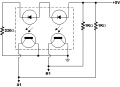
Linux help
This section is new and the information is fairly
limited so far. Additional information is welcome at
Email for information.
Model 1
The Model 1 has been successfully tested under
Redhat 7.3 in USB mode. In order to use USB devices under
Linux, you must have USB support (usb-ohci) compiled in your kernel.
Most newer and popular Linux distributions already have USB support
enabled by default. The Model 1 is compatible with the Generic
(USB) Linux mouse driver.
Model 2/Pro
Since the Model 2 connects to your PC via an
external interface or encoder, the interface or encoder must be
supported under Linux for it to operate.
Hagstrom ME4 - Load the Logitech 3-button PS/2
driver, as this seemed to give better performance than the Generic
PS/2 driver. This was tested under Mandrake 8.2.
Opti-PAC - Load the Generic serial mouse driver
for the Opti-PAC interface. This information was provided by
Ultimarc.
|