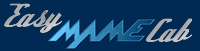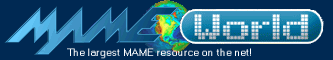A description
of the video card terminology used in my reviews
_________________________________________________
Make -- the manufacturer of the video card
Model -- the model version of the video card tested
Chipset -- the chipset used by the video card. If access
to the chip was available (via a removed heatsink), then this
is the actual text printed on the chipset itself. If access
to the actual chip was not available, then this is the generic
name for the chipset as advertised by the card maker.
BIOS String -- this is the text string reported by the video
card's bios.
Pcidevs.txt -- The text string reported by Craig
Hart's PCI Sniffer. If access to the actual chip is restricted
by a heat sink, then this is the next best method for identifying
the chipset of a particular video card. Linux users can use
lspci to get the same information.
AGP 2.0 compliant -- this is a new standard for AGP interfaces.
If your video card is not AGP 2.0 compliant it will not physically
fit into a modern motherboard's AGP slot. For example, ATI's
Xpert 98, which is AGP 1.0 compliant, will NOT fit into any
Pentium 4 motherboard. You can visually determine if a video
card is AGP 2.0 compliant by looking for 3 groves in the AGP
interface. AGP 1.0 cards only have two grooves.
DMAME 32-bit color -- many modern MAME games require 32-bit
color support, games like xexex. While some cards may advertise
32-bit color, many do not offer these modes in DOS. For example,
ATI advertises that their Xpert 98 vidoe card supports 32-bit
color up to1280x1024, however, in DOS there is no native support
for any 32-bit color mode.
Windows MAME hwstretch -- not all cards support hardware
stretching. While hardware stretching is not required to run
Windows MAME, support for it can greatly enhance performance
and display quality.
AdvanceMAME device_video auto -- AdvanceMAME modeline quality
using the default video card driver order. While it's nice
if the default order works great, it is by no means necessary
for a quality setup.
AdvanceMAME device_video vbeline vgaline -- AdvanceMAME modeline
quality using the alternate video card driver order, vbeline
vgaline. While it's nice if your video card is supported by
the svgaline driver, the older vbeline video driver set still
works great.
AdvanceMAME device_video_interlace yes/no -- The AdvanceMAME
parameter you need to set in your advmame.rc file to play
vector games on a 15kHz arcade monitor.
Vanilla 2.6.x fb -- AdvanceMAME framebuffer modeline quality
using Linus's tree, www.kernel.org.
Andrea's tree 2.4.22 fb -- AdvanceMAME framebuffer modeline
quality using Andrea Mazzoleni's kernel. Patches are available
from the contrib folder of the AdvanceCD
project. These patches enable or greatly improve fb support
for many video cards in Linux. If you're card isn't supported
or working correctly on a Vanilla kernel, then try this tree.
VsyncMAME support -- only a limited number of video cards
are supported by this non-official release of MAME.
Scitech Vbetest.exe -- vbetest.exe
is a DOS utility created by Scitech Graphics for detecting
a video card's native VESA modes. Do note, however, that just
because a VESA mode is not natively supported by a video card,
that one can not be created. For example, the Gx00VBE.EXE
TSR utility created by Carsten S. Rensen adds many VESA modes
to the Matrox G400 that don't natively exist.