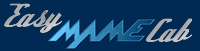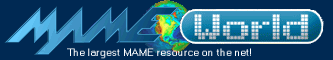Which
operating system should I use for my cabinet, DOS or Windows?
Running your cabinet on Windows has many advantages. It's
more user friendly, supports modern hardware devices like
Act Lab's USB light gun, and it works with MAME's new Win32
build. For the most part, unless you have to use DOS, its
probably better to avoid it. If you do have to use DOS (or
simply prefer a DOS setup for whatever reason), DOS 7.1 is
the easiest version of DOS to find, setup, and use with MAME.
To obtain DOS 7.1 you can either use getdos7.bat
to extract all of the necessary DOS files from a Windows 98SE
computer, or simply run Windows 98SE in pure DOS mode (recommended).
To enable true DOS support on a Windows 98SE computer edit
your Msdos.sys file.
Which operating system is faster, DOS or
Windows? Unfortunately neither operating system is truly faster
all of the time. Some games run faster in DOS and others in
Windows. If your system is fast (1.8 gHz or higher) and has
a lot of memory (512MB or more), however, the resources for
running Windows is proportionately small. Consequently, it's
probably to your advantage to run an optimized Windows setup
if you have a very fast CPU and a large amount of memory.
Slower systems though, especially those with a limited amount
of memory (less than 256MB), may gain significantly from running
in pure DOS mode.
Which version of MAME is faster, DOS or Windows?
Neither version is faster all of the time. Keep in mind, too,
that speed is not everything. Windows and DOS MAME can differ
in more ways than speed. They use different techniques for
displaying games, support different hardware, and offer different
configuration options. If your not sure which version is best
for you, I recommend setting up a Windows 98SE machine and
testing both. You can then choose the one that best suits
your needs.
Note: DOS based operating systems, including
Windows 95, Windows 98, and Windows ME, may run erratically
if they have more than 512MB of memory. If you have more than
512MB memory and you want to run Windows, you are restricted
to an NT OS, like Windows 2000 or XP. Also note that none
of the operating systems mentioned above should be used to
low-level format a hard drive larger than 60GB (ie fdisk).
While the operating system may let you, doing so puts your
data at risk. For large hard drives use Free
FDISK. It safely supports drives up to 128GB.
|