While Arduino is a nice little system, there's a lot of bugs. Hopefully they'll be fixed soon, but until then, here's problems you're likely to run into.
Sorry pal, but Arduino and the avr-gcc/avrdude backend are pretty much not Vista-ready. Try XP/2000 which is much more likely to work!
If you get the following error message "avrdude: stk500_getsync(): not in sync: resp=0x00" that means that the Arduino is not responding. There are literally dozens of reasons this could be.
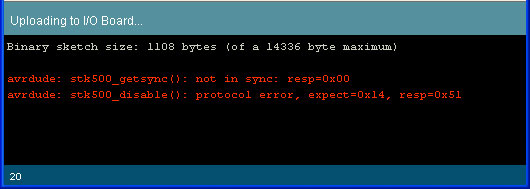
Check the following:
- If you have a NG Arduino, did you press reset just before selecting Upload menu item?
- Is the correct Serial Port selected?
- Is the correct driver installed?
- Is the chip inserted into the Arduino properly? (If you built your own arduino or have burned the bootloader on yourself)
- Does the chip have the correct bootloader on it? (If you built your own arduino or have burned the bootloader on yourself)
Note that it is nearly impossible for anyone to debug this, as there are so many possible issues. Try everything.
If you get the following error message java.lang.NullPointerException at processing.app.Serial.setDTR(Serial.java:480)
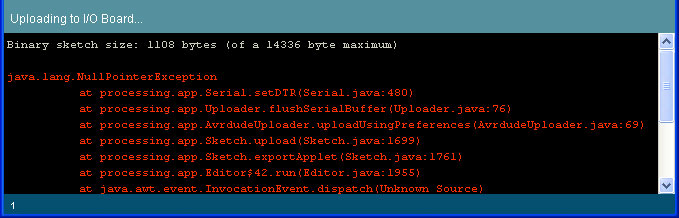
This is a bug in Arduino and will hopefully be fixed in v10.
If you get the following error avrdude: Expected signature for ATMEGA is ...
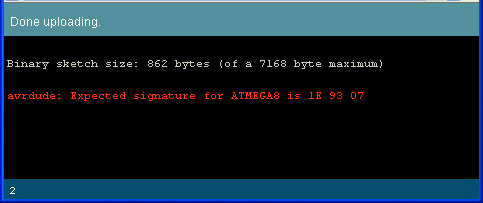
Then you have either the incorrect chip selected in the Tools menu or the wrong bootloader burned onto the chip
(no screenshot as I can't reproduce it)
You have the wrong serial port selected. Make sure the driver is installed and you have the correct serial port number, see lesson 0.
If you get the following error: avrdude: can't open device "COM10": The system cannot find the file specified (under Windows, COM port value may vary)
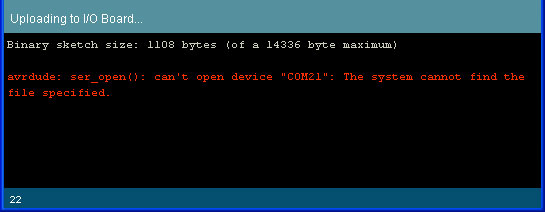
It means that you have too many COM ports. Say maybe you've got 9 Arduinos, each one has a unique serial number so when it's plugged in it gets its own COM port. However that COM port sits around even when the Arduinos are not plugged in. Thus every time you plug in a new USB-serial device the COM number goes up and up until its too high.
You should make sure that the port is numbered as low as possible. You can use a program like FTClean to clear out old COM ports you aren't using anymore. Once you've cleaned out the ports, you'll have to reinstall the driver again (see lesson 0).
Alternately, if you're sure that the ports are not used for something else but are left over from other USB devices, you can simply change the COM port using the Device Manager. Select the USB device in the Device Manager, right click and select Properties
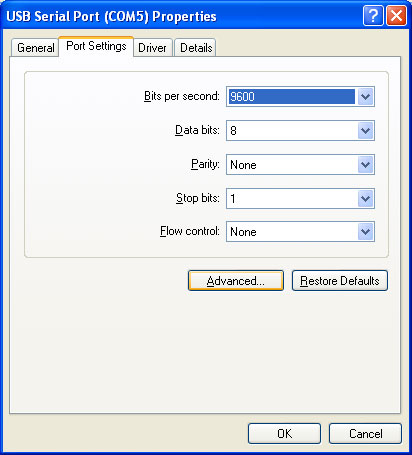
Then click Advanced... and in the next window change the COM port to something like COM4 or COM5.
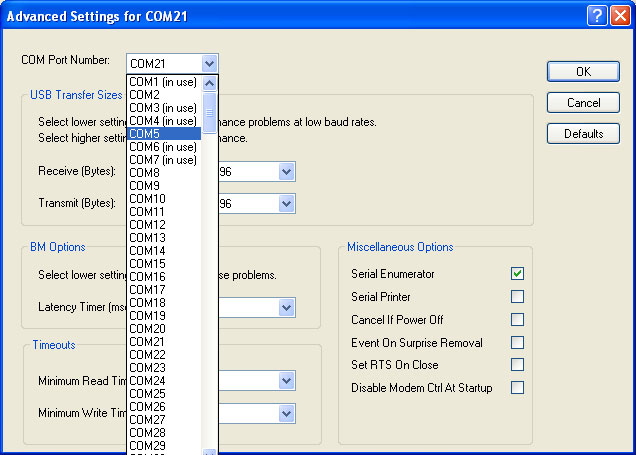
Don't forget to select the new port name in the Arduino software. The lower port names may say (in use) but as long as the other USB devices aren't plugged in, it shouldn't be a problem using them. This is a little riskier than just using FTClean...so I'd go for that first.
This is a bug in Arduino and will hopefully be fixed in v10.
