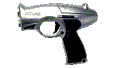
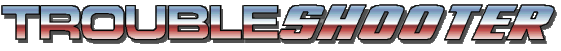
The Act LabsTM Light Gun Compatibility Patch
| Home |
| Supported Games |
| Instructions |
| FAQ |
| Downloads |
| History |
| How It Works |
| Contact Me |
| PC Light Guns Forum |
| Act Labs |
| Act Labs Forum |
| Legal Stuff |
| Donate |
Downloads
IMPORTANT: If you have a pre 2.0 version of the Troubleshooter (DirectInputShim) installed, you must remove it, as it will conflict with the new version. To remove the old version, delete the "fake" dinput.dll and DirectInputShim.ini files from your games' EXE folders. (Do NOT delete the real dinput.dll file from your Windows System folder!) If you're not sure you want to delete the old version, you can simply disable it by renaming the fake dinput.dll to something else.
Current Version |
|
| TRBLSH232.MSI | Troubleshooter 2.3.2 Installer (requires Windows Installer) |
Previous Versions |
|
| TRBLSH22.MSI | Troubleshooter 2.2 Installer (requires Windows Installer) |
| TRBLSH20.MSI | Troubleshooter 2.0 Installer (requires Windows Installer) |
| GUNFIX_BIN_V152.zip | Version 1.5.2 zip file. See ReadMe.txt for installation instructions. |