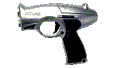
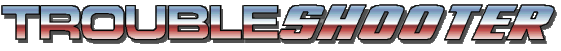
| Home |
| Supported Games |
| Instructions |
| FAQ |
| Downloads |
| History |
| How It Works |
| Contact Me |
| PC Light Guns Forum |
| Act Labs |
| Act Labs Forum |
| Legal Stuff |
| Donate |
Frequently Asked Questions
Q: Why doesn't my game work?
If you're having trouble running a game, first try running it with the Troubleshooter disabled. If your game still doesn't work when the Troubleshooter is disabled, then you'll have to see what support options are available from the seller/manufacturer of the game. You can post a message in the Act Labs PC Light Gun Discussion forum. Someone there may know how to solve your problem.
Q: Why does my game crash only when the Troubleshooter is enabled?
You may have a version of a game that is not yet supported by the Troubleshooter. See Alternate Versions for more details. Or there may be a bug in the Troubleshooter. Either way you should contact me here.
Q: When I fire my light gun, the gun sight seems to move to the right place on the screen, but doesn't actually fire. What gives?
The game is probably not configured properly. See supported games for instructions on how to configure each game for use with the Troubleshooter.
Q: When I fire my light gun, it fires to a random location on the screen, never where I'm aiming. What gives?
Make sure that the game is configured for keyboard input (see supported games), and that the Troubleshooter is enabled (see instructions). If the Troubleshooter is not enabled, and the game is configured for mouse input, it will react to the light gun as though it were a mouse, and you'll get the exact wrong behavior that the Troubleshooter was meant to correct in the first place.
Q: Why doesn't the mouse work in the main menu of House of the Dead and Virtua Squad 2?
The Troubleshooter disables the games' mouse input. This is to prevent some games from responding incorrectly to the light guns. You can use the keyboard to navigate the menus.
Q: Can you add a Rapid-Fire feature to the Troubleshooter?
Unfortunately, the Act Labs light guns do not support the kind of continuous input that would make rapid fire possible. Notice how the screen flashes whenever you fire the light gun? That screen flash is what the light gun uses to read its position. For rapid fire to work, the gun would have to read its position continuously, which means the screen would be constantly flashing.
Q: Can the Troubleshooter make the light guns work in First Person Shooter games like Quake?
No. The Troubleshooter only works with rail shooters, not first person shooters. In a first person shooter, the player's shots always go to the center of the screen, and the mouse controls the player's point of view. In a rail shooter, the game itself controls the player's movement and point of view (as though the player were in a rail car) and the player can shoot at any location on the screen. This difference is significant, and making these games work with light guns would require a big change in their control schemes.
Some FPS games can be "modded" to work as rail shooters (see here for a Quake 2 mod). But writing mods for FPS games is well beyond the scope of the Troubleshooter project.
Q: Can you add/improve light gun support in emulators like MAME and ePSXe?
MAME already has some light gun support, and it's getting better. There are people with better knowledge of the MAME architecture who are already working on improved light gun support either in MAME itself, or in derivative projects such as MAMEAnalogPlus. So I'm going to stay out of it for now.
Version 2.3 of the Troubleshooter has preliminary support for ePSXe 1.6.0. There's still lots of room for improvement, but this is a good first step.
Q: I've read the How it Works page, and I'm appalled. Isn't this whole thing just a big gross hack?
Yup! Without access to the original source code for these games, a big gross hack is the only way to make them work.