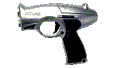
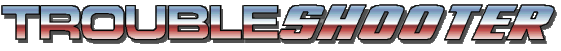
| Home |
| Supported Games |
| Instructions |
| FAQ |
| Downloads |
| History |
| How It Works |
| Contact Me |
| PC Light Guns Forum |
| Act Labs |
| Act Labs Forum |
| Legal Stuff |
| Donate |
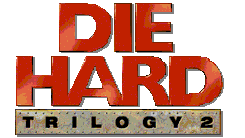
Instructions
For the Troubleshooter to work correctly, the game must have keyboard input enabled.
- From the Die Hard Trilogy 2 splash screen, select Configure.

- In the configuration window, make sure the Keyboard is Enabled.
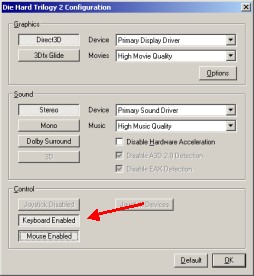
- Click OK.
Special Notes
Aside from the standard "Fire" and "Reload" buttons, the Troubleshooter supports the following extra gun functions in Die Hard Trilogy 2.
GRENADES: Hold the Reload button down while you pull the Trigger. This will set up a line of trajectory. Let go of the Reload button to throw.
SELECT GUN: To cycle through available guns, do a "double-reload" (hit the reload button twice or shoot off-screen twice).
The Troubleshooter disables the game's mouse input by default. If you want to use the mouse in the other game modes ("3rd Person Action", or "Extreme Driving"), you can use the F12 key to toggle the Troubleshooter on and off during the game.
Supported Versions
Die Hard Trilogy 2 (FOX INTERACTIVE)