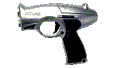
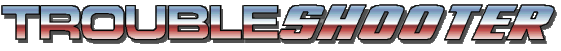
| Home |
| Supported Games |
| Instructions |
| FAQ |
| Downloads |
| History |
| How It Works |
| Contact Me |
| PC Light Guns Forum |
| Act Labs |
| Act Labs Forum |
| Legal Stuff |
| Donate |
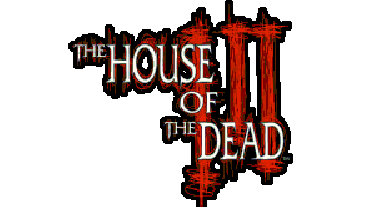
If you only have one light gun, you do not need the Troubleshooter to play this game.
Out of the box, House of the Dead 3 already supports the use of a single Act Labs light gun. In a two-player game, the second player must use either the keyboard or a joystick.
The Troubleshooter makes it possible to play this game with two light guns, using the same technique by which it adds support to all the other games.
Instructions
For the Troubleshooter to work correctly, the game must be configured so that both players are using the keyboard.
- In the game's Launcher, click on Controller Settings.
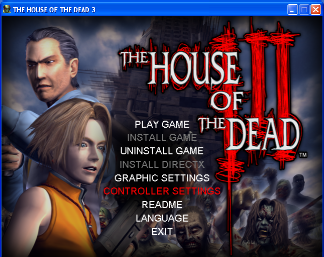
- Select Keyboard for both players.
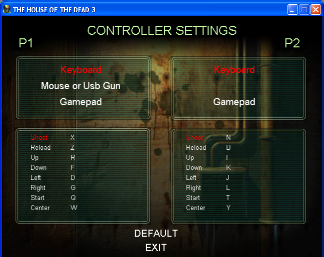
- Then click Exit.
Special Notes
Branching Paths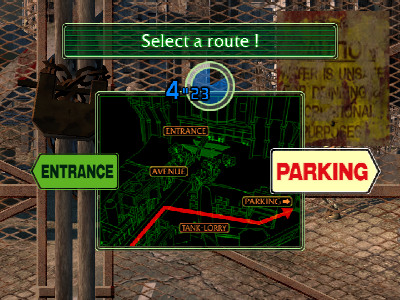
Since the game must be configured for Keyboard input, you cannot
select a path by shooting it with the light gun. You must instead use the
keyboard. For Player 1, use the D and G keys for Left and
Right. For Player 2, the keys are J and L.
You can reconfigure these keys in the Launcher if you want to set them to something more intuitive, such as the arrow keys. The only key assignments that matter to the Troubleshooter (the ones you shouldn't change) are the ones for Shoot, Reload, and Start.
Supported Versions
House of the Dead 3
House of the Dead 3 TRIAL