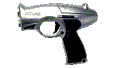
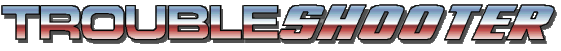
The Act LabsTM Light Gun Compatibility Patch
| Home |
| Supported Games |
| Instructions |
| FAQ |
| Downloads |
| History |
| How It Works |
| Contact Me |
| PC Light Guns Forum |
| Act Labs |
| Act Labs Forum |
| Legal Stuff |
| Donate |
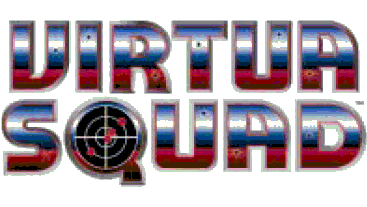
Instructions
For the Troubleshooter to work correctly, the game must be configured so that both players are using the keyboard.
- Run the game.
- Press F5 to bring up the Device Select screen.
- Make sure both Player 1 (1P) and Player 2 (2P) are
set to use the Keyboard. Keep the default key assignments.


- Select Save and Exit
Special Notes
When playing this game with the Troubleshooter, you no longer have to reload twice. The Troubleshooter will automatically feed a "double-reload" to the game, so you only have to press the reload button once.
Supported Versions
Virtua Squad (SEGA PC)
Virtua Squad Demo (SEGA PC)