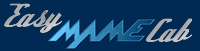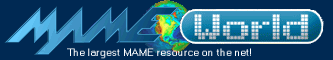Recommended
setup for cabinets with a PC monitor or TV
____________________________________________________
Any Microsoft Windows OS
Latest Windows command line version (Pentium Pro optimized)
MAME binary
SoundBlaster
sound card (any model will work well)
Any modern video card from Nvidia,
ATI, or Matrox will work great on a PC monitor. TV setups,
however, should only use ATI video cards (Radeon chipset or
newer recommended).
Easy install directions for a PC monitor or TV
________________________________________
Download and install Winzip
Unzip Windows
command line version (Pentium Pro optimized) of MAME to
C:\MAME
Unzip Game Launcher for
Windows Pentium Pro MAME to C:\MAME\GLAUNCH
Copy your rom files to C:\MAME\ROMS
Copy your sample files to C:\MAME\SAMPLES
Right click here,
select Save Target As . . ., and save Game Launcher.bat to
a convenient location.
That's it, your finished!! To run MAME just double-click
on Game Launcher.bat. Use your arrow keys to scroll through
games. To launch a game press 1, to exit a game press Esc.
Game
Launcher was written by Dave
Dribin. It was released under a General Public License
for you to enjoy. If find it to your liking, I suggest you
visit his site. He welcomes all contributions and has posted
a pretty cool wish list. Check it out.