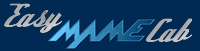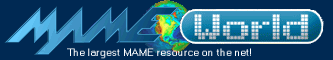If
you are looking for the latest and greatest version of DOS,
then look no further than Windows 98SE. Windows 98SE runs on
Microsoft's last fully compatible version of MS-DOS, DOS 7.1.
Unlike DOS 6.22, DOS 7.1 supports hard drive partitions up to
128GB (requires Free
FDISK). To install MS-DOS 7.1, simply complete a standard
Windows 98SE installation and then edit the Msdos.sys file located
on your C: drive. Under [Options] set BootGUI=0.
You can also disable the Windows 98SE boot logo by adding the
line Logo=0. You can boot into
Windows at any time by entering WIN at the command prompt.
By default the Msdos.sys file is located in the root folder
of your C: drive. If you can not find it, do not worry, by
default it is hidden. You will have to change your folder
options in order to view hidden files. Go to Start/Documents/My
Documents/View/Folder Options/View and check Show all files.
Before you edit your Msdos.sys file you need to change the
file's permissions to read/write. To do this simply right-click
on the file, select Properties, and uncheck Read-only. Once
you have changed the permissions you can edit the Msdos.sys
file with notepad. Go to Start/Run and enter notepad
c:\msdos.sys
Below is an example of an edited Msdos.sys file. The changed/added
entries are highlighted in yellow. Show
me how to edit my Msdos.sys file. Help
me! I can't play the "Show me" files.
Msdos.sys (Windows 98SE example)
_________________________________
;SYS
[Paths]
WinDir=C:\WINDOWS
WinBootDir=C:\WINDOWS
HostWinBootDrv=C
[Options]
BootMulti=1
BootGUI=0
Logo=0
DoubleBuffer=1
AutoScan=1
WinVer=4.10.2222
;
;The following lines are required for compatibility with other
programs.
;Do not remove them (MSDOS.SYS needs to be >1024 bytes).
;xxxxxxxxxxxxxxxxxxxxxxxxxxxxxxxxxxxxxxxxxxxxxxxxxxxxxxxxxxxxxxxxxxxxxa
;xxxxxxxxxxxxxxxxxxxxxxxxxxxxxxxxxxxxxxxxxxxxxxxxxxxxxxxxxxxxxxxxxxxxxb
;xxxxxxxxxxxxxxxxxxxxxxxxxxxxxxxxxxxxxxxxxxxxxxxxxxxxxxxxxxxxxxxxxxxxxc
;xxxxxxxxxxxxxxxxxxxxxxxxxxxxxxxxxxxxxxxxxxxxxxxxxxxxxxxxxxxxxxxxxxxxxd
;xxxxxxxxxxxxxxxxxxxxxxxxxxxxxxxxxxxxxxxxxxxxxxxxxxxxxxxxxxxxxxxxxxxxxe
;xxxxxxxxxxxxxxxxxxxxxxxxxxxxxxxxxxxxxxxxxxxxxxxxxxxxxxxxxxxxxxxxxxxxxf
;xxxxxxxxxxxxxxxxxxxxxxxxxxxxxxxxxxxxxxxxxxxxxxxxxxxxxxxxxxxxxxxxxxxxxg
;xxxxxxxxxxxxxxxxxxxxxxxxxxxxxxxxxxxxxxxxxxxxxxxxxxxxxxxxxxxxxxxxxxxxxh
;xxxxxxxxxxxxxxxxxxxxxxxxxxxxxxxxxxxxxxxxxxxxxxxxxxxxxxxxxxxxxxxxxxxxxi
;xxxxxxxxxxxxxxxxxxxxxxxxxxxxxxxxxxxxxxxxxxxxxxxxxxxxxxxxxxxxxxxxxxxxxj
;xxxxxxxxxxxxxxxxxxxxxxxxxxxxxxxxxxxxxxxxxxxxxxxxxxxxxxxxxxxxxxxxxxxxxk
;xxxxxxxxxxxxxxxxxxxxxxxxxxxxxxxxxxxxxxxxxxxxxxxxxxxxxxxxxxxxxxxxxxxxxl
;xxxxxxxxxxxxxxxxxxxxxxxxxxxxxxxxxxxxxxxxxxxxxxxxxxxxxxxxxxxxxxxxxxxxxm
;xxxxxxxxxxxxxxxxxxxxxxxxxxxxxxxxxxxxxxxxxxxxxxxxxxxxxxxxxxxxxxxxxxxxxn
;xxxxxxxxxxxxxxxxxxxxxxxxxxxxxxxxxxxxxxxxxxxxxxxxxxxxxxxxxxxxxxxxxxxxxo
;xxxxxxxxxxxxxxxxxxxxxxxxxxxxxxxxxxxxxxxxxxxxxxxxxxxxxxxxxxxxxxxxxxxxxp
;xxxxxxxxxxxxxxxxxxxxxxxxxxxxxxxxxxxxxxxxxxxxxxxxxxxxxxxxxxxxxxxxxxxxxq
;xxxxxxxxxxxxxxxxxxxxxxxxxxxxxxxxxxxxxxxxxxxxxxxxxxxxxxxxxxxxxxxxxxxxxr
;xxxxxxxxxxxxxxxxxxxxxxxxxxxxxxxxxxxxxxxxxxxxxxxxxxxxxxxxxxxxxxxxxxxxxs