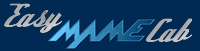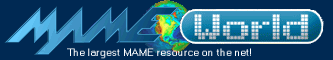Download
advancemame
GNU/Linux binary for Pentium to your home directory
Download advancemenu
GNU/Linux binary for Pentium to your home directory
Launch a console (konsole) and enter:
cd
tar xvzf advancemame*.gz
cd advancemame*
./configure
su
make install
exit
cd
tar xvzf advancemenu*.gz
cd advancemenu*
./configure
su
make install
mkdir -p /usr/local/share/advance/artwork
mkdir -p /usr/local/share/advance/image
mkdir -p /usr/local/share/advance/rom
mkdir -p /usr/local/share/advance/sample
mkdir -p /usr/local/share/advance/snap
konqueror &
copy all your artwork to /usr/local/share/advance/artwork
copy all your images to /usr/local/share/advance/image
copy all your roms to /usr/local/share/advance/rom
copy all your samples to /usr/local/share/advance/sample
copy all your snaps to /usr/local/share/advance/snap
close down all X applications and log out to console mode
(click here for
help). Then enter:
su
chmod -R a+r /usr/local/share/advance
exit
echo "misc_safequit no" > ~/.advance/advmame.rc
echo "misc_quiet yes" >> ~/.advance/advmame.rc
echo "input_map[ui_cancel] keyboard[0,1] keyboard[0,2]
keyboard[0,right]" >> ~/.advance/advmame.rc
advmame -default
echo "event_assign enter enter or enter_pad or 1"
> ~/.advance/advmenu.rc
advmenu -default
You now need to edit
your configuration files, they are located in your home directory
under .advance. You will also
need to copy all your snaps to ~/.advmance/snap
or create a link to them, for example,
ln -s
/usr/local/share/advance/snap ~/.advance/snap
If you plan on using X
to run AdvanceMAME, then you'll need to modify your AdvanceMAME
configuration file, ~/.advance/advmame.rc.
Change device_video_output
auto to device_video_output fullscreen
(you should make the same modification to your ~/.advance/advmenu.rc
file if you have AdvanceMENU installed).
If you plan on using either SVGAlib
or the kernel's framebuffer driver
to run AdvanceMAME, then you'll need to setup your monitor.
At a command prompt run advcfg.
For help with the advcfg utility click here.
Thats it, your finished!! To run AdvanceMENU
just type advmenu at the command prompt and press enter. Note
that to exit a game you must press player 1 button + player
2 button + right joystick. These settings can be modified
along with many others through advancemame's menus. Launch
a game, press tab->input (general)->user interface->ui
option.
|