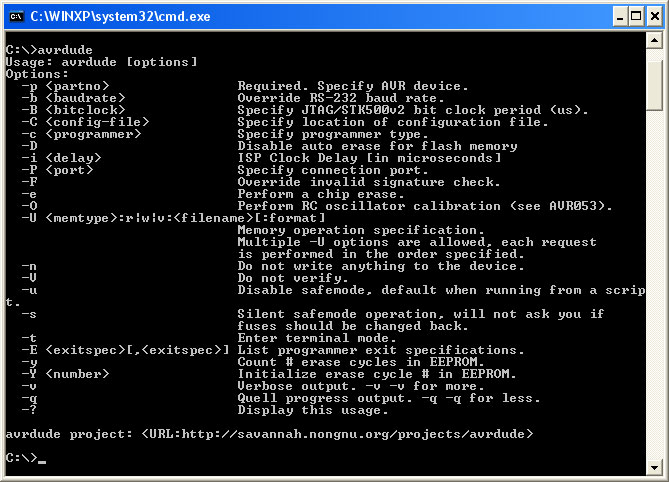Here is a 'generic' step-by-step to getting an AVR development platform going on your computer using the free AVR toolchain (avr-gcc, avr-libc and avrdude) Pretty much every project uses this toolset so its a good way to get going
Comments? Suggestions? Post to the forum!
Download the WinAVR package from sourceforge if you grab the latest version (June 07), avrdude may complain about not being able to find libusb0.dll, do a search on your computer for the file, then copy it to C:/Windows/System32 and try again! This is a known bug, hopefully to be fixed soon...
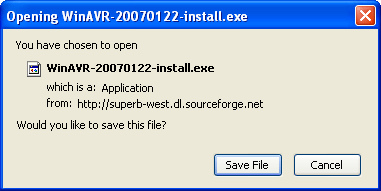
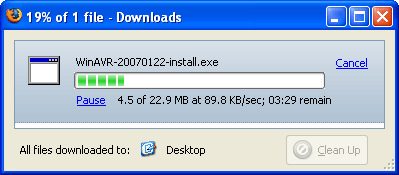
Install the software
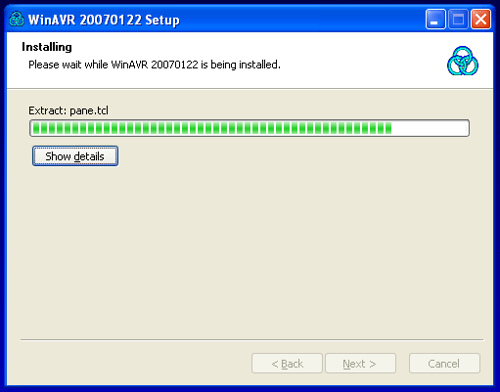
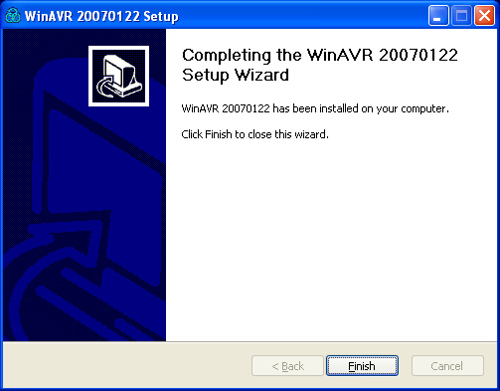
That's it! WinAVR is very simple to install, now lets test it out to make sure we have it installed.
Open a command window

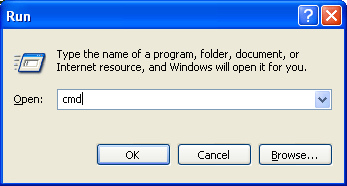
Now in the new terminal window type in avrdude you should get this response, which is basically a simple list of what avrdude can do