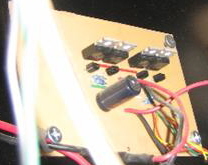|
You need a Mame cab with a monitor ready to spin. You should have a DC motor in place physically capable of turning the monitor with a power supply sufficient to drive it. If you built it right, if you put voltage on the motor one way, it rotates clockwise. If you reverse the polarity to the motor, the monitor should rotate the other way. To control the motor through the PC, you will need the following:
1) A PC running Windows XP or Windows 98 with a printer (LPT) port. (Some newer computers don’t come with parallel ports. Newegg has a variety of inexpensive add ons - here is a PCI version. (There are some USB devices that advertise themselves as USB to parallel cables, I would be careful of these. Most do not actually install as a parallel port, they install as a USB printer driver and will not work for what we need)
2) (2) Limit Switches. The switches should have a common, a normally open, and a normally closed contact. I used standard Happs pushbuttons.
3) (2) 4.7k or 10k resistors. These will interface the limit switches to the parallel port.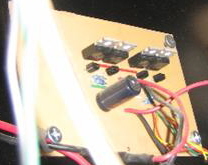
4) A motor control circuit - the heart of the project. To work with the software on this site, the motor controller should have:
Two control inputs
A motor power input
A motor power output.
When the 1st input is high, current should pass through the controller with the polarity unchanged, rotating the monitor one direction. When the other input is high, the polarity on the motor power output should be reversed, driving the motor and the montior in the opposite direction. More information is on the motor controller page.
5) A printer cable that will be sacrificed to the gods of automation.
6) A utility to control the parallel port, or a version of Mame modified to do this for you. These can be downloaded in the software section of this site.
|