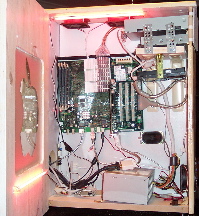 This is the hardware installed in the compartment. This is the hardware installed in the compartment.
The motherboard is screwed to the back panel, with plastic spacers to provide space for ventillation, video cards, and other items.
There are two red cathode tubes that provide interior lighting. One is attached to the roof of the cabinet, the other is on the door.
The various cables are routed out the hole to the back compartment and, through it, to the outside world. See the Back Compartment and Satellite Box sections for the other ends of the wires.
The fan in the front pulling air in and fans on top blowing air out should give good air flow.
|